Holy Cow! who's updated to the 50.00.07 firmware?
#1
for anyone who's D is 2011-2013, I just updated to the 50.00.07 firmware and HOLY. COW.
the EQ is totally different.
and its NICE.
as in, no dropping the Mid all the way down just to clean up the sound.
(pics below)
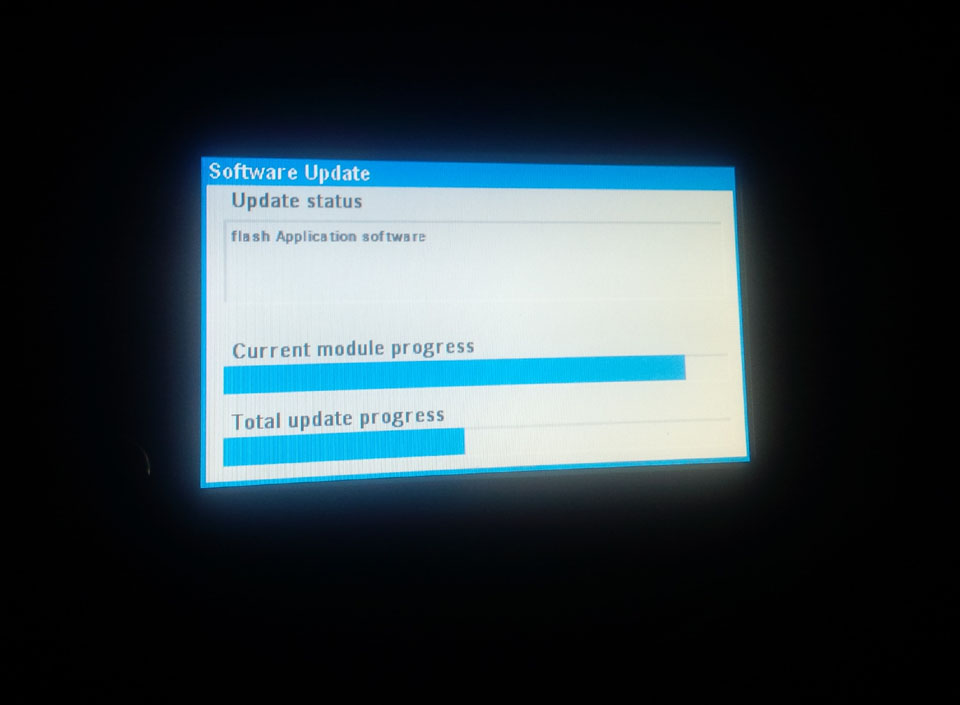


I've been reading about these updates for a while and I knew the v50.00.07 would turn the screen background black and I personally like the blue background. so after rolling it around in my head these past weeks I decided to do them today. my RHB was on v23.xx.xx when I started so I installed the 33.01.23 and then installed the 50.00.07.
I admit I was hoping somewhere in the updates Chrysler had worked on the EQ coding and I've been pondering how everyone says the 2014+ stereo system sounds SO much better but I haven't seen a hardware upgrade or improvement mentioned anywhere.
so far it looks to me like the improvement was software.
My stock Alpine system sounds TOTALLY DIFFERENT.
but how is it I haven't seen this posted before? I know a lot of guys have done the updates? anyone else have similar or different experience with their stock Alpine system?
the EQ is totally different.
and its NICE.
as in, no dropping the Mid all the way down just to clean up the sound.
(pics below)
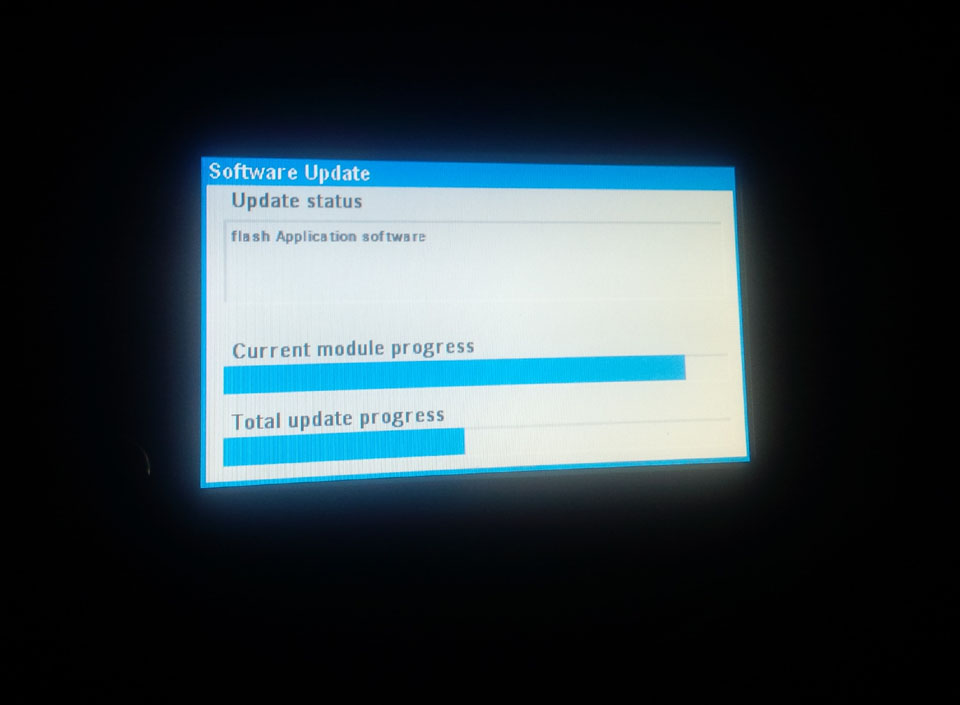


I've been reading about these updates for a while and I knew the v50.00.07 would turn the screen background black and I personally like the blue background. so after rolling it around in my head these past weeks I decided to do them today. my RHB was on v23.xx.xx when I started so I installed the 33.01.23 and then installed the 50.00.07.
I admit I was hoping somewhere in the updates Chrysler had worked on the EQ coding and I've been pondering how everyone says the 2014+ stereo system sounds SO much better but I haven't seen a hardware upgrade or improvement mentioned anywhere.
so far it looks to me like the improvement was software.
My stock Alpine system sounds TOTALLY DIFFERENT.
but how is it I haven't seen this posted before? I know a lot of guys have done the updates? anyone else have similar or different experience with their stock Alpine system?
#3
easiest thing is do a Yahoo or Google search for 'RHB' (or whichever radio you have) and 'update' '50.00.07'.
there are so many posts between the Durango, Ram, Jeep, 300, etc. forums on the internet, its easier to search that way than to search any individual forum.
you're looking for the .ISO images to burn to a CD. do not burn to a DVD, that seems to cause issues. you could also put the updates on a USB drive but most people seem to have no issues with the CD once the .ISO image is burned properly.
ALSO, find the TSB in .pdf format (3 pages) that gives you exact instructions on how to perform the update. its a relatively simple process BUT I found having the pdf with me was very helpful and reassuring. it is possible to brick your radio if you do this improperly.
the updates took maybe 10-15 minutes each when I did them and went very smoothly.
one word of caution from my experience; the pdf tells you to put the vehicle in RUN (but not start the engine) while you do the updates. I have Enter and Go so I have a push button. I did my updates with it in Accy (Accessory).
after my 2nd update was completed the whole vehicle turned off. I suspect the Accy position has a timer -just guessing though. thankfully the update was already complete and I turned it back on and the radio was good to go.
there are so many posts between the Durango, Ram, Jeep, 300, etc. forums on the internet, its easier to search that way than to search any individual forum.
you're looking for the .ISO images to burn to a CD. do not burn to a DVD, that seems to cause issues. you could also put the updates on a USB drive but most people seem to have no issues with the CD once the .ISO image is burned properly.
ALSO, find the TSB in .pdf format (3 pages) that gives you exact instructions on how to perform the update. its a relatively simple process BUT I found having the pdf with me was very helpful and reassuring. it is possible to brick your radio if you do this improperly.
the updates took maybe 10-15 minutes each when I did them and went very smoothly.
one word of caution from my experience; the pdf tells you to put the vehicle in RUN (but not start the engine) while you do the updates. I have Enter and Go so I have a push button. I did my updates with it in Accy (Accessory).
after my 2nd update was completed the whole vehicle turned off. I suspect the Accy position has a timer -just guessing though. thankfully the update was already complete and I turned it back on and the radio was good to go.
#4
easiest thing is do a Yahoo or Google search for 'RHB' (or whichever radio you have) and 'update' '50.00.07'.
there are so many posts between the Durango, Ram, Jeep, 300, etc. forums on the internet, its easier to search that way than to search any individual forum.
you're looking for the .ISO images to burn to a CD. do not burn to a DVD, that seems to cause issues. you could also put the updates on a USB drive but most people seem to have no issues with the CD once the .ISO image is burned properly.
ALSO, find the TSB in .pdf format (3 pages) that gives you exact instructions on how to perform the update. its a relatively simple process BUT I found having the pdf with me was very helpful and reassuring. it is possible to brick your radio if you do this improperly.
the updates took maybe 10-15 minutes each when I did them and went very smoothly.
one word of caution from my experience; the pdf tells you to put the vehicle in RUN (but not start the engine) while you do the updates. I have Enter and Go so I have a push button. I did my updates with it in Accy (Accessory).
after my 2nd update was completed the whole vehicle turned off. I suspect the Accy position has a timer -just guessing though. thankfully the update was already complete and I turned it back on and the radio was good to go.
there are so many posts between the Durango, Ram, Jeep, 300, etc. forums on the internet, its easier to search that way than to search any individual forum.
you're looking for the .ISO images to burn to a CD. do not burn to a DVD, that seems to cause issues. you could also put the updates on a USB drive but most people seem to have no issues with the CD once the .ISO image is burned properly.
ALSO, find the TSB in .pdf format (3 pages) that gives you exact instructions on how to perform the update. its a relatively simple process BUT I found having the pdf with me was very helpful and reassuring. it is possible to brick your radio if you do this improperly.
the updates took maybe 10-15 minutes each when I did them and went very smoothly.
one word of caution from my experience; the pdf tells you to put the vehicle in RUN (but not start the engine) while you do the updates. I have Enter and Go so I have a push button. I did my updates with it in Accy (Accessory).
after my 2nd update was completed the whole vehicle turned off. I suspect the Accy position has a timer -just guessing though. thankfully the update was already complete and I turned it back on and the radio was good to go.
#5
#6
#7
I just did both updates on my 2011 Crew, the darker colors will definitely be better for me at night. I noticed there was a new backup camera option called Delay Camera, haven't tried that yet. Was a little unnerving for my side collision warning triangles on my mirror pop on during the update, clearly during the update the software disables them temporarily.
Mac users, the Apple software Disk Utility will burn ISO discs, no need to download anything. Click Burn, pick the ISO file and insert a blank CD and you're good.
Great update, thanks!
roog
Mac users, the Apple software Disk Utility will burn ISO discs, no need to download anything. Click Burn, pick the ISO file and insert a blank CD and you're good.
Great update, thanks!
roog
Trending Topics
#8
Geeze I'm lost on this.... My system info shows that I have the uconnect 730N and the database is Hrt5- N 1214 4.3.1
That's nothing close to the 50 you posted or the 20, 22 or 30 I e seen on other forums. I did my vin search on uconnects website and it says there are no updates for mine but obviously I'm way behind everyone talking about the updates. What am I missing here?
That's nothing close to the 50 you posted or the 20, 22 or 30 I e seen on other forums. I did my vin search on uconnects website and it says there are no updates for mine but obviously I'm way behind everyone talking about the updates. What am I missing here?
#10
Saleen190, I believe the 430N (RHB) and 730N (RHR) are two different radios made by two different suppliers. I think I read somewhere one was Mitsubishi but don't quote me.
try these links below. it looks like the latest firmware for your 730N is 2.600
http://www.ramforumz.com/archive/ind.../t-155417.html
http://www.lxforums.com/board/showth...B-RBZ-50-00-07
although I have no idea if you'll get results similar to mine since the RHB and RHR are two totally different radios.
Hemibuck, the firmware updates are free. any reference to paying for an update is probably for the map updates from Garmin. and yes, you can possible brick your radio. i found it pretty easy and painless to do but I strongly recommend you go into this knowing exactly what you're doing. which is one main reason I don't want to post just a single link. there is a LOT of info out there on this topic. I wanted to do lots of research and understand what I was doing before I pulled the trigger.
try these links below. it looks like the latest firmware for your 730N is 2.600
http://www.ramforumz.com/archive/ind.../t-155417.html
http://www.lxforums.com/board/showth...B-RBZ-50-00-07
although I have no idea if you'll get results similar to mine since the RHB and RHR are two totally different radios.
Hemibuck, the firmware updates are free. any reference to paying for an update is probably for the map updates from Garmin. and yes, you can possible brick your radio. i found it pretty easy and painless to do but I strongly recommend you go into this knowing exactly what you're doing. which is one main reason I don't want to post just a single link. there is a LOT of info out there on this topic. I wanted to do lots of research and understand what I was doing before I pulled the trigger.


