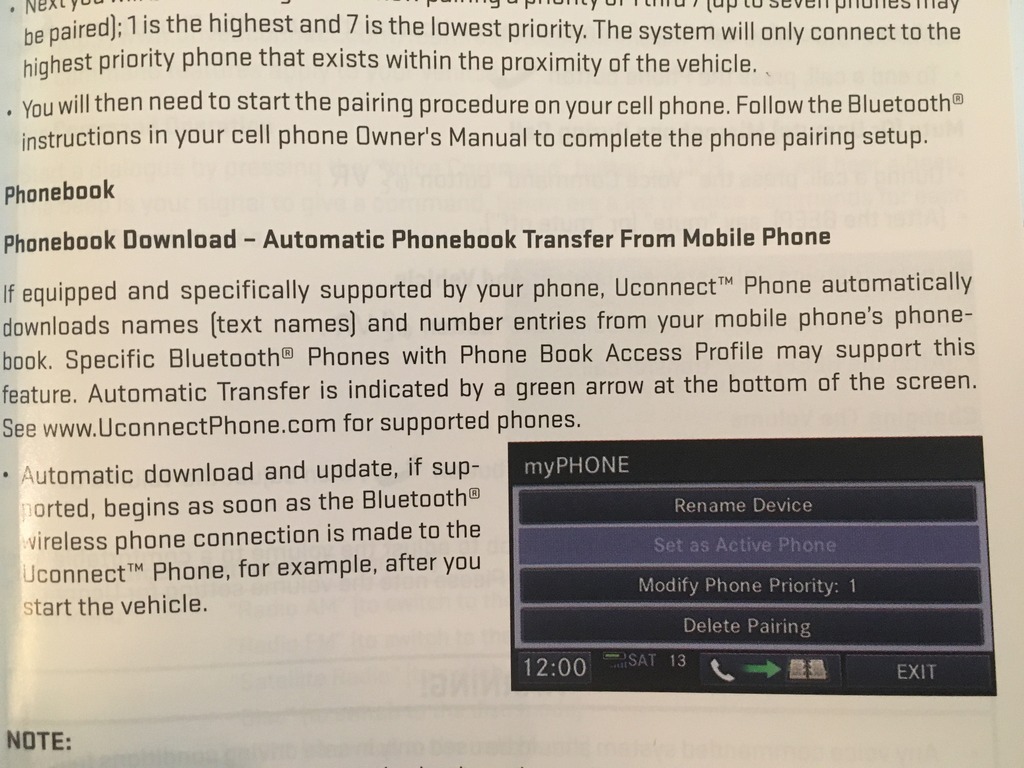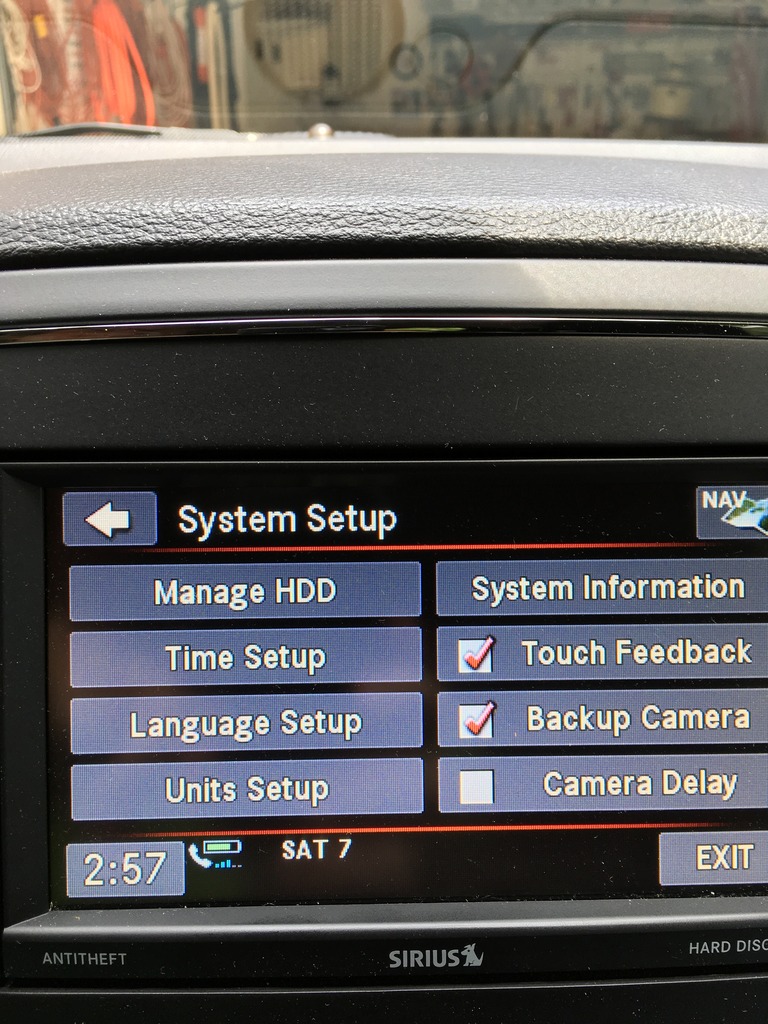'13 R/T RHB radio myphone screen
#1
#2
#3
#5
#7
My mistake; I didn't notice that you have a RHB radio. Maybe one of the two methods below will work.
I downloaded the 430N RHB manual; look at page 100; when in AUX mode, press the hard menu button and one of the choices is System Setup. If you select it, will you get Device Pairing?
From the manual, see if you can list your paired phone on the screen using this method, then tap the phone to see if you get the screen you are after.
List Paired Mobile Phone Names
• Press the "phone" button to begin.
• After the “Ready” prompt and the following beep, say
“Setup Phone Pairing”.
• When prompted, say “List Phones”. Do you see your phone listed on the screen? If yes, then you should be able to tap on it to get the screen you're after.
I downloaded the 430N RHB manual; look at page 100; when in AUX mode, press the hard menu button and one of the choices is System Setup. If you select it, will you get Device Pairing?
From the manual, see if you can list your paired phone on the screen using this method, then tap the phone to see if you get the screen you are after.
List Paired Mobile Phone Names
• Press the "phone" button to begin.
• After the “Ready” prompt and the following beep, say
“Setup Phone Pairing”.
• When prompted, say “List Phones”. Do you see your phone listed on the screen? If yes, then you should be able to tap on it to get the screen you're after.
Last edited by DDCREW; 06-09-2016 at 01:04 PM.