Dodge Ram 1994-2001: Turn Signal, Hazard and Brake Lights Diagnostic
From bad fuses to bad grounds to a bad wire harness, we'll move step-by-step through some solutions to these irritating problems.
This article applies to the 2nd Generation Dodge Ram (1994-2001).
Dodge Rams will occasionally have some light problems, especially on older models. These problems range from simple things like loose bulbs and corroded sockets to a more complex issue such as faulty wiring. It's especially perplexing, for example, if the lights on the right side of the truck work but those on the left side don't, or if one taillight works but the other doesn't. Fortunately, you can solve most of them yourself at a reasonable cost.
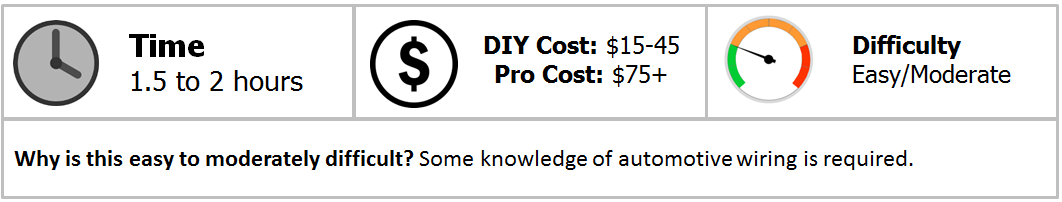
Materials Needed
- Flat file set
- Dodge Ram wiring diagram
- Flasher relays
- Replacement bulbs
- Turn signal lever
- Brake light switch
Step 1 – Check the bulbs and contacts
It may sound simple but if bulbs are not making contact in their sockets, the lights won't turn on. Locate the bulbs in the lights that do not work and try these fixes:
- Remove the bulbs one by one.
- Check for a burned out bulb and replace if necessary.
- Check for corrosion on the base of the bulb.
- If you find corrosion, clean each bulb's contacts with a file.
- Re-insert the bulb, making sure it is seated securely.
Step 2 – Check the wire harnesses
They can crack and become frayed.
Single wires and wire harnesses are prone to wear and tear; find the damaged wire and replace it as needed. For example, if you are having rear light problems, first check the wire harness supplying the signal and power to the rear lights, which is the harness located behind the wheel well on the driver's side of the truck. If you look near the bottom of the wheel well, you will see a small panel; behind that panel is the wire harness.
Check for frayed or torn wires, bad connections, and that the connectors are tightly secure. If you cannot salvage a wire and regain a proper connection, replace the entire harness.

Pro Tip
For better access to the rear wire harness, remove the driver's side rear tire and look behind the panel.
Step 3 – Check the steering column wires
The wire harnesses in the steering column are a potential problem area because the wheel is constantly rotating. Steering wheels that tilt are even more prone to tearing the wires.
To inspect and repair bad wiring, remove the plastic covers on the steering column. Look for connections that are loose and check for broken wires. Repair or replace any wires as needed.
Step 4 – Check the turn signal flasher relay
If the turn signals are blinking fast, not blinking or turning on at all, the problem could lie in the flasher relays or the turn signal lever.
- Check the flasher relay: On the driver's side of the cabin, between the dashboard and the door, you will find a small panel covering the fuse/relay box. Refer to the inside sticker of the fuse box panel and locate the two flasher relays.
- Switch the relays, and check if the turn signal lights are flashing.
- If one or both of the relays fails to turn on the turn signal light, replace as needed.

- Replace the turn signal lever: Because this lever is in in common use, connections in the lever itself may have worn out. Replacing the lever is an easy task, and the cost for a new one is about $45.

Step 5 – Check the brake light switch
The brake light switch can wear out, which translates into no brake lights on your Dodge Ram. If the bulbs as well as the connections are good and the wires are properly grounded, replace the switch. You will find it under the brake pedal.

Step 6 – Check for bad grounds
Refer to the wiring diagram for your Dodge Ram's model year, and trace the ground wires to lights that are not operating correctly. Make sure all the lights on your Dodge Ram are grounded.

Related Discussions
- Turn Signals, Hazards, Brake Lights Not Working - DodgeForum.com
- Hazard Lights Do Not Work But Turn Signals Do - DodgeForum.com
- Why Won't My Turn Signals Work On My Dodge But Hazards Do - DodgeForum.com
- 2001 Dodge Ram 2500 No Hazards or Turn Signals - DodgeForum.com
- No Turn Signals - DodgeForum.com






