Driver Help
#2
#3
Its a Dell..
I went to the Dell site before I posted here, and every one I found is one that wont work. I was debating on backin up my comp then doing a PC Restore to bring some missing data back, but I was told dont. So now Im stuck. Its nothing major, I just want to fix my little issues.
I went to the Dell site before I posted here, and every one I found is one that wont work. I was debating on backin up my comp then doing a PC Restore to bring some missing data back, but I was told dont. So now Im stuck. Its nothing major, I just want to fix my little issues.
#4
You should have a service tag number on a Dell. If you enter that number, it should list your specific hardware, unless things have been upgraded or changed. You just have to watch, some of the drivers are for optional components (notably the gigabit lan driver). Some are also control software or firmware. You only want the drivers.
Is there a specific issue? If it's graphics related, you can go to ati.com or nvidia.com directly. They have much more up to date drivers than Dell will. Just make sure the are whql certified if possible.
Is there a specific issue? If it's graphics related, you can go to ati.com or nvidia.com directly. They have much more up to date drivers than Dell will. Just make sure the are whql certified if possible.
#5
Its a Dell..
I went to the Dell site before I posted here, and every one I found is one that wont work. I was debating on backin up my comp then doing a PC Restore to bring some missing data back, but I was told dont. So now Im stuck. Its nothing major, I just want to fix my little issues.
I went to the Dell site before I posted here, and every one I found is one that wont work. I was debating on backin up my comp then doing a PC Restore to bring some missing data back, but I was told dont. So now Im stuck. Its nothing major, I just want to fix my little issues.
#6
Well after fighting some of it, I got a lot done. I had the help of Rich on aim. But I'm trying to deal with my .net framework and I cant get it uninstalled to reinstall it... going to the add remover wont work, doing a search of the comp didn't find it.
The major issue is something having to do with my .net work. Let me see if I can get a screen print of the error, or type it in. Ok, I got a print of em, these are the errors I am trying to fix. They pop up when I turn on my comp, and try to access my Media Center.
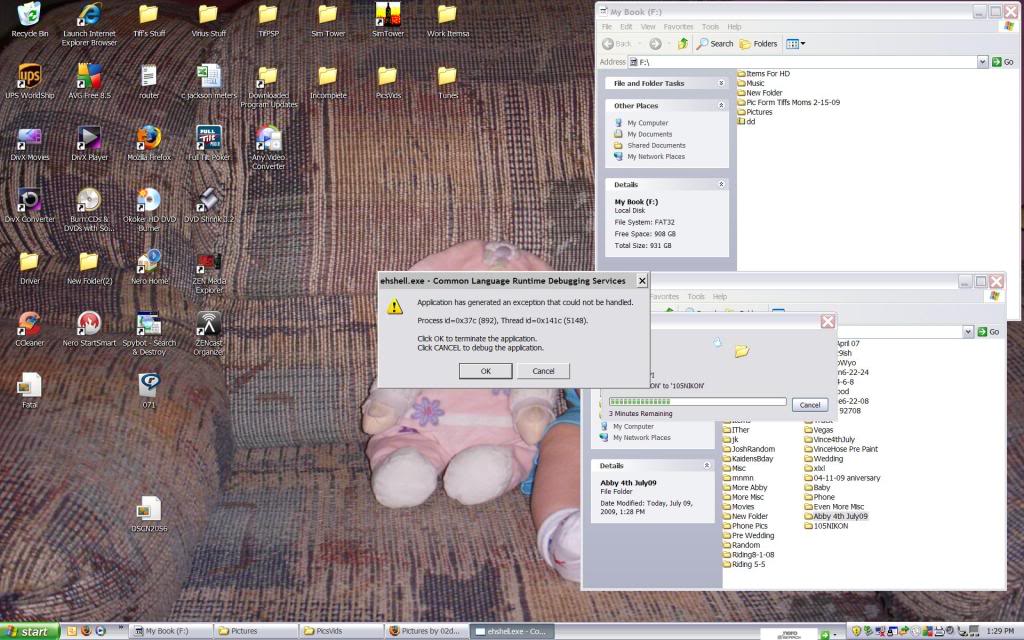
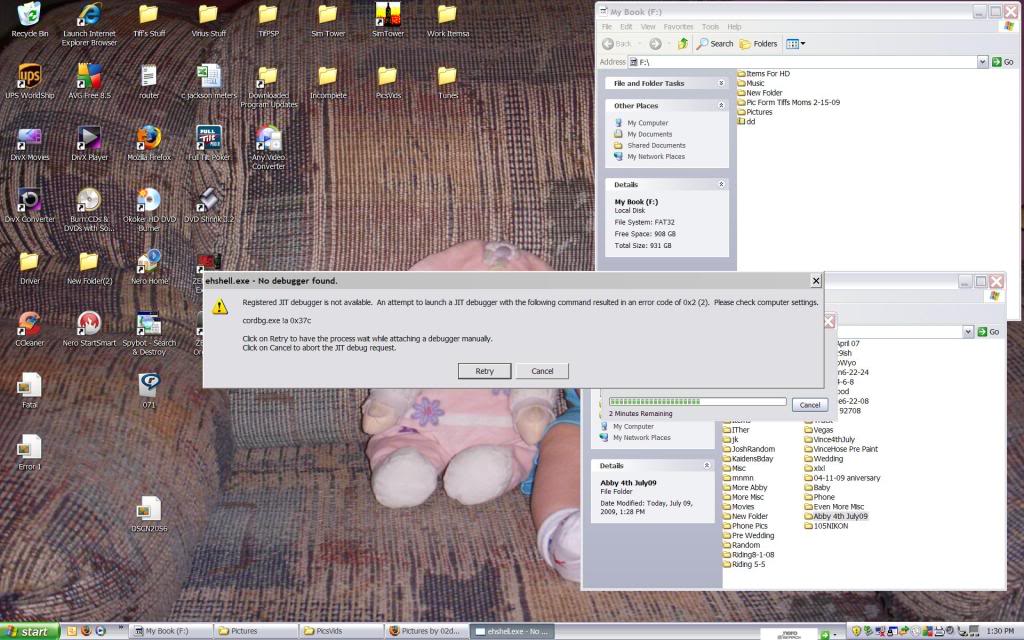
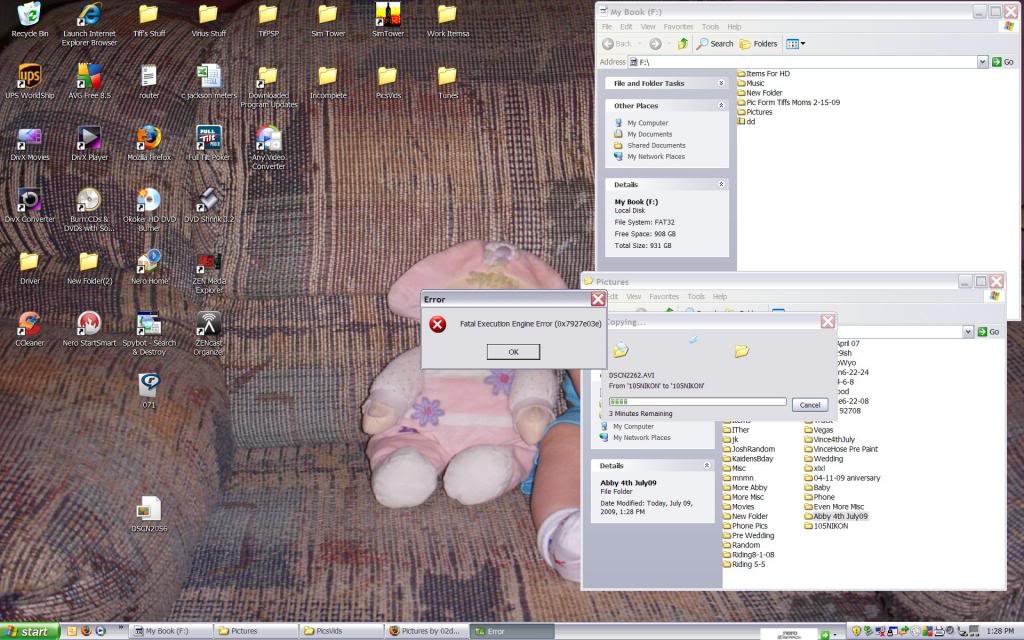
The major issue is something having to do with my .net work. Let me see if I can get a screen print of the error, or type it in. Ok, I got a print of em, these are the errors I am trying to fix. They pop up when I turn on my comp, and try to access my Media Center.
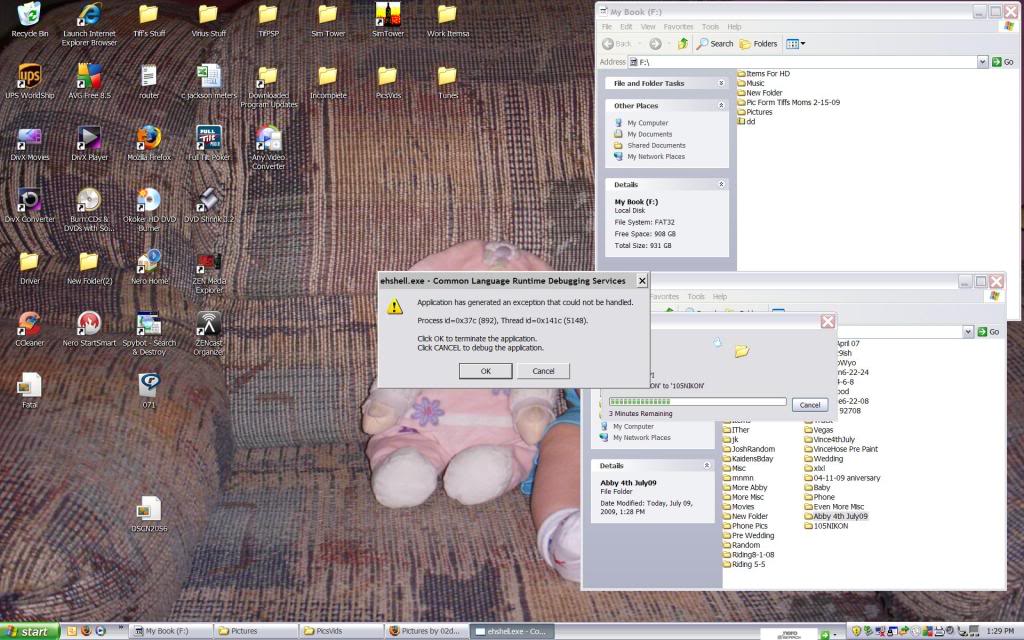
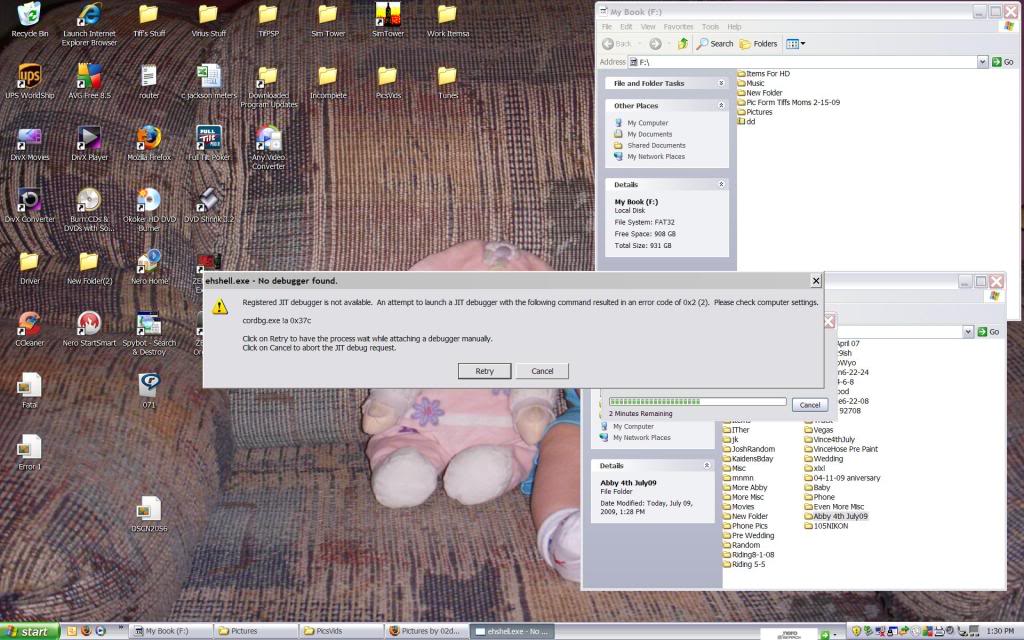
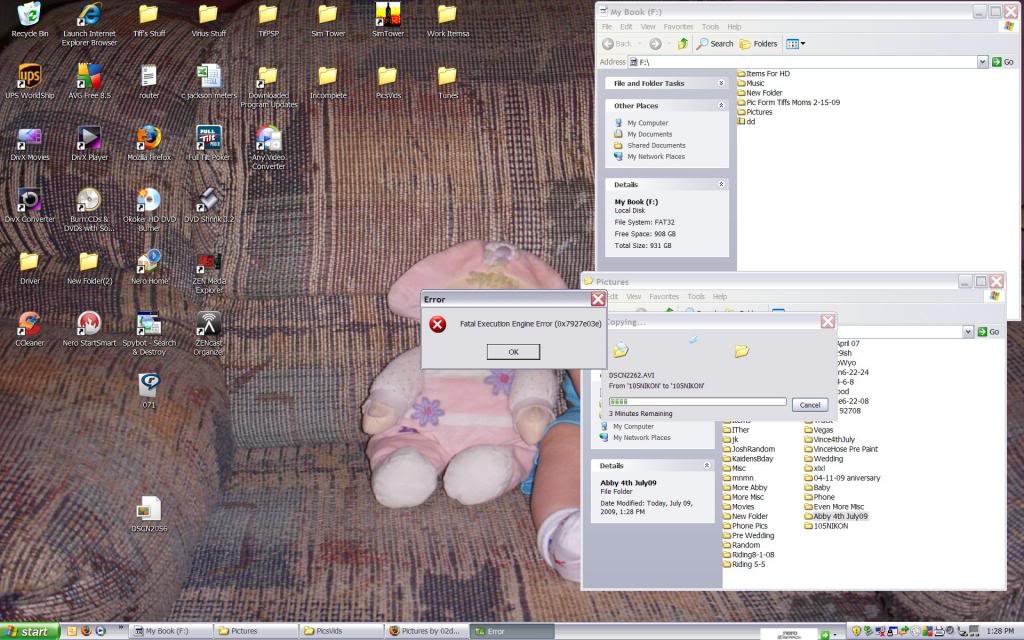
Last edited by Billiam; 07-09-2009 at 04:32 PM.
#7
Join Date: Mar 2007
Location: Turn down the heat please
Posts: 11,333
Likes: 0
Received 1 Like
on
1 Post
Trending Topics
#8
I havent tried that yet...but I might...
Well maybe after i figure out why when i turned on my comp it said my firewall was off... and I cant get the damn thing turn back on.
For some reason my puter wont install this... its been like that for a while. I forgot to mention it.
Security Update for Microsoft .NET Framework, Version 1.1 Service Pack 1 (KB928366)
Well maybe after i figure out why when i turned on my comp it said my firewall was off... and I cant get the damn thing turn back on.
For some reason my puter wont install this... its been like that for a while. I forgot to mention it.
Security Update for Microsoft .NET Framework, Version 1.1 Service Pack 1 (KB928366)
Last edited by Billiam; 07-10-2009 at 09:22 AM.
#9

I circled two of your problems. I'm guessing without more information about what programs are on your computer and what you do with it, but the Firewall problem sounds like a virus to me. Whether thats whats causing at least some of your other problems or not, possibly.
If you are going to use a free AV program, have everything backed up and be prepared to reformat every once in a while. AVG is not a good AV, there are even other freebies out there that are better. What else do you have to protect you against viruses/spyware besides AVG? If all you are going to use is a free AV, you need other forms of protection as well to even pretend to make a difference.
Internet Explorer is also one of the worst browsers to use, its slower than pretty much every other one out there, and is pretty much the worst when it comes to safety. Firefox is much better, Safari, Opera, Chrome...
Last edited by jasonw; 07-10-2009 at 07:23 PM.
#10
I havent tried that yet...but I might...
Well maybe after i figure out why when i turned on my comp it said my firewall was off... and I cant get the damn thing turn back on.
For some reason my puter wont install this... its been like that for a while. I forgot to mention it.
Security Update for Microsoft .NET Framework, Version 1.1 Service Pack 1 (KB928366)
Well maybe after i figure out why when i turned on my comp it said my firewall was off... and I cant get the damn thing turn back on.
For some reason my puter wont install this... its been like that for a while. I forgot to mention it.
Security Update for Microsoft .NET Framework, Version 1.1 Service Pack 1 (KB928366)
This one is a common occurrance. I had to install this a few damn times to get it to take. The best way to install this is download it manually from the downloads section on MS.com. Then install it. Dont use the auto updates...

