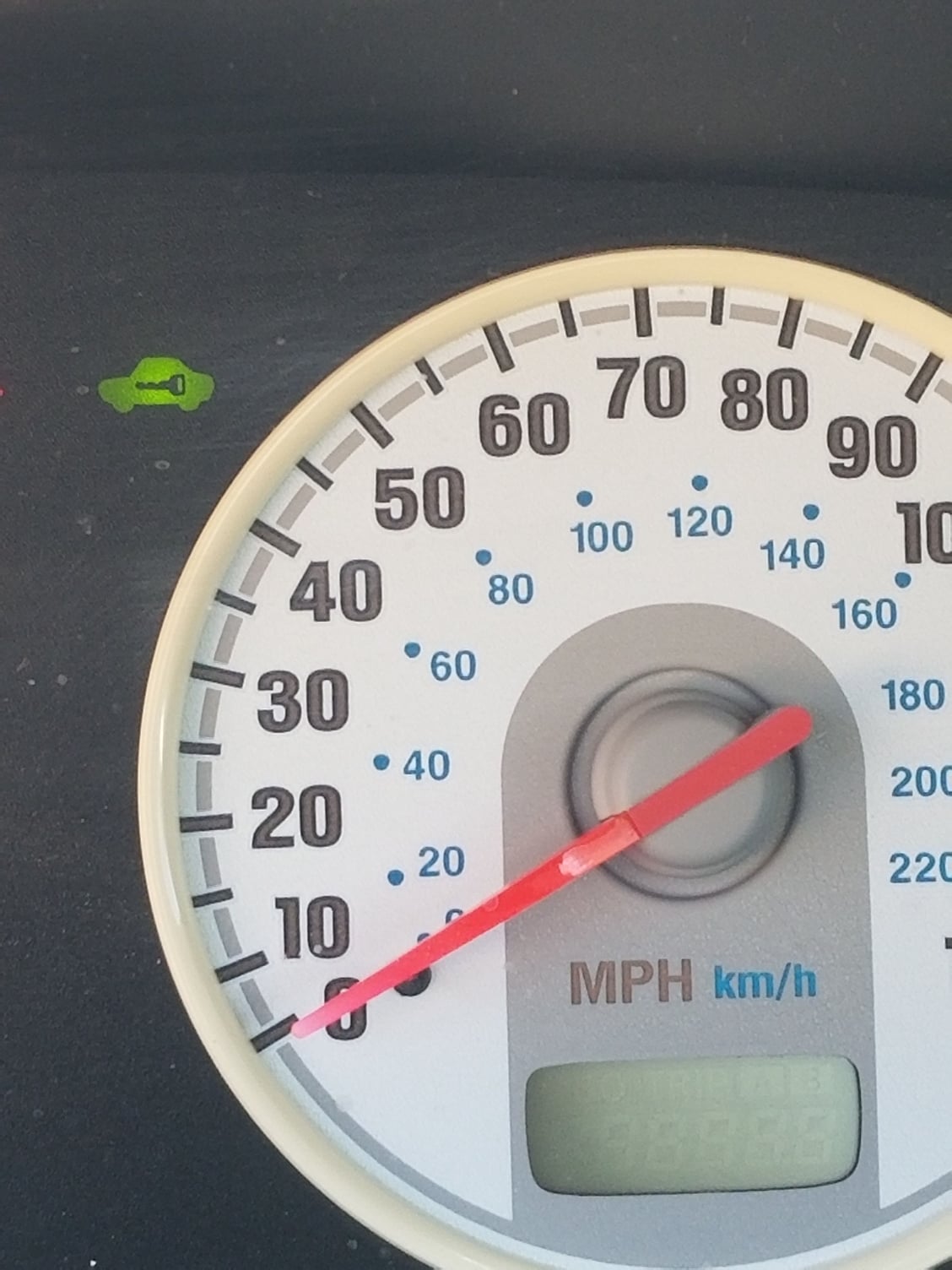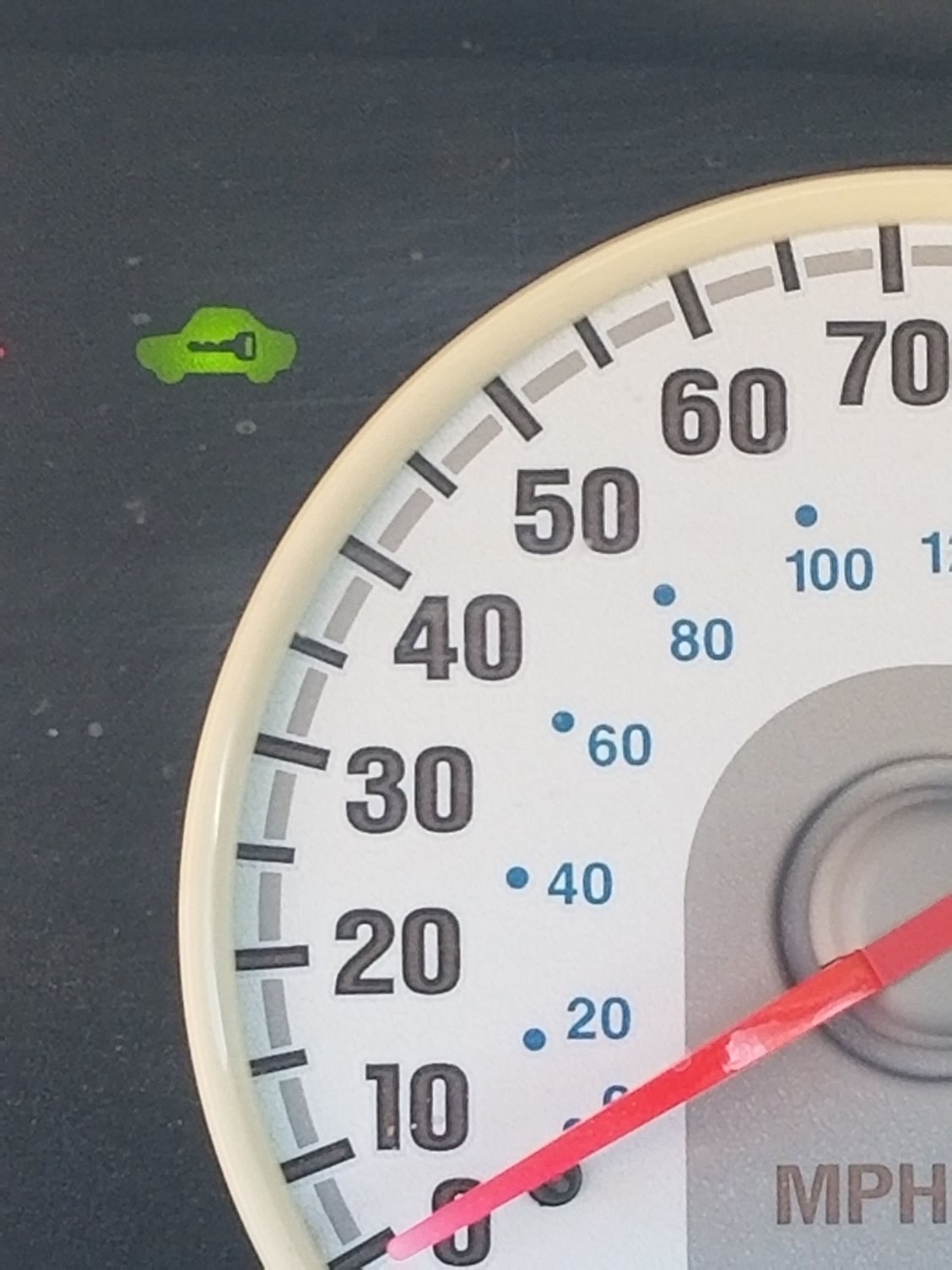Cant connect to the computer
#1
I just bought a used 2003 Dodge Stratus SXT. When I bought the car it only came with one key. I went directly to the dealer to have a key cut and they couldn't get it programmed, said it was based on a Mitsubishi platform, which I already knew, needs to be programmed as a 2002 USA Mitsubishi Eclipse. Since that didn't work I asked them to program a factory keyfob that I bought from a salvage yard. After about an hour they then told me that they couldn't program the keyfob because they couldn't communicate with the computer. They didn't give me any clue what might be wrong. Without putting this car in the shop to have the issue tracked down I left. This is my only car and since I am disabled I can't afford to be without it for a long period of time. I want to get this issue fixed, but I want to have an idea of where to start. Do any of you have any ideas? Anything would help.
Thanks.
Thanks.
#5
#7
Trending Topics
#9
It means you need to program your key. I found this info. It may or may not work depending on the key you have.
Procedure #1
Step-by-Step How To Programming Instructions:
Step-by-Step How To Programming Instructions:
"Don't retreat... reload!"
Procedure #1
Step-by-Step How To Programming Instructions:
- INSERT a key into the Ignition and TURN the Ignition to the ON position (just before cranking).
- PRESS and HOLD the UNLOCK button on a working remote for four (4) to ten (10) seconds.
- While holding the UNLOCK button, PRESS the PANIC button for one (1) second and RELEASE both buttons at the same time. A chime will sound within three (3) seconds to indicate entry into Programming Mode.
- PRESS ANY button on the same remote until you hear another chime indicating that the remote has been successfully re-programmed. This Step MUST be done within 30 seconds of hearing the first chime in Step 3.
- Within the next 30 seconds PRESS ANY button on the next remote to be programmed to your Vehicle.
- REPEAT Step 5 for any additional remotes to be programmed to your Vehicle.
- Test all remotes. Programming is now complete.
- If these programming instructions helped save you time and money, please consider sharing our website with friends and family so they can do the same.
Step-by-Step How To Programming Instructions:
- Using a working remote, PRESS the LOCK button five (5) times at two (2) second intervals to re-synchronize the remote.
- INSERT a key into the Ignition and TURN the Ignition to the ON position (just before cranking).
- PRESS and HOLD the UNLOCK button on a working remote for four (4) to ten (10) seconds.
- While holding the UNLOCK button, PRESS the PANIC button for one (1) second and RELEASE both buttons at the same time. A chime will sound within three (3) seconds to indicate entry into Programming Mode.
- PRESS the LOCK and UNLOCK buttons simultaneously on the same remote then RELEASE. The Vehicle will chime to indicate that it has recognized the remote.
- PRESS and RELEASE the UNLOCK button on the same remote. The Vehicle will again chime to indicate successful programming of that remote. This Step MUST be done within 30 seconds of hearing the first chime in Step 3.
- Within 30 seconds of completing Step 5, PRESS the LOCK and UNLOCK buttons on the next remote to be programmed and then RELEASE. You will again hear a chime indicating that the Vehicle has recognized the remote.
- PRESS and RELEASE the UNLOCK button on the remote. The Vehicle will again chime to indicate successful programming of that remote.
- REPEAT Steps 6-7 on any additional remotes to be programmed to your Vehicle.
- Test all remotes. Programming is now complete
"Don't retreat... reload!"