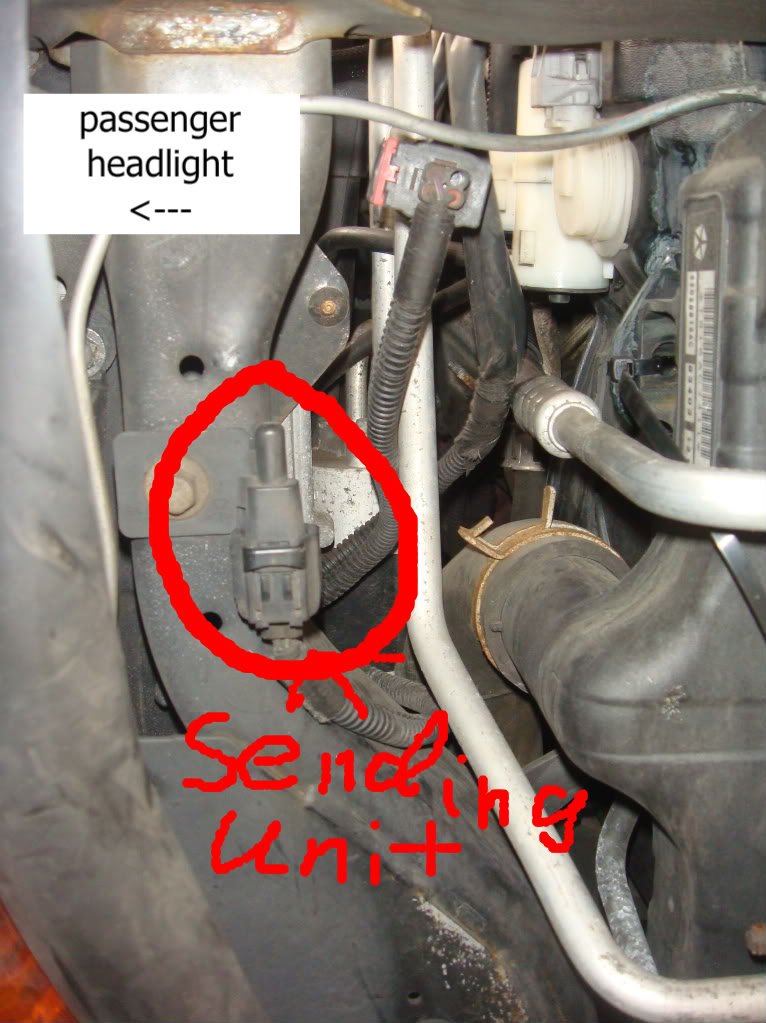overhead display
#2
#5
#7
Trending Topics
#9
This is out of the 1998 Durango Service Manual:
THERMOMETER
The thermometer displays the outside ambient
temperature. The temperature display can be
changed from Fahrenheit to Celsius using the U.S./
Metric button, located just rearward of the display
module. The displayed temperature is not an instant
reading of conditions, but an average temperature. It
may take the thermometer display several minutes
to respond to a major temperature change, such as
driving out of a heated garage into winter temperatures.
When the ignition switch is turned to the Off position,
the last displayed temperature reading stays in
the thermometer unit memory. When the ignition
switch is turned to the On position again, the thermometer
will display the memory temperature if the
engine coolant temperature is above about 52° C
(125° F). If the engine coolant temperature is below
about 52° C (125° F), the thermometer will display
the actual temperature sensed by the ambient temperature
sensor. The thermometer temperature display
update interval varies with the vehicle speed.
The thermometer function is supported by an
ambient temperature sensor. The sensor is mounted
outside the passenger compartment near the front
and center of the vehicle, and is hard wired to the
module. The ambient temperature sensor is available
as a separate service item.
The thermometer, compass, and trip computer display
module cannot be repaired, and are only available
for service as a unit. If faulty or damaged, the
complete module must be replaced.
THERMOMETER
The thermometer displays the outside ambient
temperature. The temperature display can be
changed from Fahrenheit to Celsius using the U.S./
Metric button, located just rearward of the display
module. The displayed temperature is not an instant
reading of conditions, but an average temperature. It
may take the thermometer display several minutes
to respond to a major temperature change, such as
driving out of a heated garage into winter temperatures.
When the ignition switch is turned to the Off position,
the last displayed temperature reading stays in
the thermometer unit memory. When the ignition
switch is turned to the On position again, the thermometer
will display the memory temperature if the
engine coolant temperature is above about 52° C
(125° F). If the engine coolant temperature is below
about 52° C (125° F), the thermometer will display
the actual temperature sensed by the ambient temperature
sensor. The thermometer temperature display
update interval varies with the vehicle speed.
The thermometer function is supported by an
ambient temperature sensor. The sensor is mounted
outside the passenger compartment near the front
and center of the vehicle, and is hard wired to the
module. The ambient temperature sensor is available
as a separate service item.
The thermometer, compass, and trip computer display
module cannot be repaired, and are only available
for service as a unit. If faulty or damaged, the
complete module must be replaced.
#10
DIAGNOSIS AND TESTING
TRIP COMPUTER, COMPASS, AND
THERMOMETER DISPLAY MODULE
If the problem with the trip computer, compass,
and thermometer display module is an inaccurate or
scrambled display, see Self-Diagnostic Test in the
Diagnosis and Testing section of this group. If the
problem is incorrect display lighting levels, use a
DRB scan tool and the proper Diagnostic Procedures
manual to test for the correct dimming message
inputs being received from the instrument cluster
over the Chrysler Collision Detection (CCD) data bus.
If the problem is a no-display condition, use the following
procedures. For circuit descriptions and diagrams,
refer to 8W-49 - Overhead Console in Group
8W - Wiring Diagrams.
(1) Check the fuses in the junction block. If OK, go
to Step 2. If not OK, repair the shorted circuit or
component as required and replace the faulty fuse(s).
(2) Check for battery voltage at the fused B(+) fuse
in the junction block. If OK, go to Step 3. If not OK,
repair the open circuit to the Power Distribution
Center (PDC) as required.
(3) Turn the ignition switch to the On position.
Check for battery voltage at the fused ignition switch
output (run/start) fuse in the junction block. If OK,
go to Step 4. If not OK, repair the open circuit to the
ignition switch as required.
(4) Turn the ignition switch to the Off position.
Disconnect and isolate the battery negative cable.
Remove the overhead console from the headliner.
Check for continuity between the ground circuit cavities
of the overhead console wire harness connector
and a good ground. There should be continuity. If
OK, go to Step 5. If not OK, repair the open circuit to
ground as required.
(5) Connect the battery negative cable. Check for
battery voltage at the fused B(+) circuit cavity of the
overhead console wire harness connector. If OK, go to
Step 6. If not OK, repair the open circuit to the junction
block as required.
(6) Turn the ignition switch to the On position.
Check for battery voltage at the fused ignition switch
output (run/start) circuit cavity of the overhead console
wire harness connector. If OK, see Self-Diagnostic
Test in the Diagnosis and Testing section of this
group for further diagnosis of the module and the
CCD data bus. If not OK, repair the open circuit to
the junction block as required.
SELF-DIAGNOSTIC TEST
A self-diagnostic test is used to determine that the
trip computer, compass, thermometer, and all of the
display module segments are operating properly electrically.
Initiate the self-diagnostic test as follows:
(1) With the ignition switch in the Off position,
simultaneously press and hold the Step button and
the U.S./Metric button.
(2) Turn the ignition switch to the On position.
(3) Continue to hold both buttons until the display
module performs a display segment test. In this test,
all of the vacuum fluorescent display segments are
lighted. This test will:
a. Verify that all display segments are functional
b. Check the internal circuitry of the module
c. Check that all of the CCD data bus messages
needed are being received.
(4) Respond to the respective test results as follows.
If all tests are passed, the module will automatically
return to normal operation.
d. In the display segment test, if any segment
should fail to light the unit is faulty and must be
replaced.
e. If the internal circuitry test is failed, the module
will display “FAIL”. If “FAIL” is displayed, the unit is
faulty and must be replaced.
f. If the CCD data bus message test is failed, the
module will display “CCD”. If “CCD” is displayed, the
use of a DRB scan tool and the proper Diagnostic
Procedures manual are required for further diagnosis.
(5) Momentarily depress and release either button
one time to exit the self-diagnostic test mode and
return the trip computer, compass, and thermometer
display module to normal operation.
NOTE: If the compass functions, but accuracy is
suspect, it may be necessary to perform a variation
adjustment. This procedure allows the compass
unit to accommodate variations in the earth’s magnetic
field strength, based on geographic location.
See Compass Variation Adjustment in the Service
Procedures section of this group.
DN OVERHEAD CONSOLE SYSTEMS 8V - 3
DESCRIPTION AND OPERATION (Continued)
NOTE: If the compass reading has blanked out, and
only “CAL” appears in the display, demagnetizing
may be necessary to remove excessive residual
magnetic fields from the vehicle. See Compass
Demagnetizing in the Service Procedures section of
this group.
TRIP COMPUTER, COMPASS, AND
THERMOMETER DISPLAY MODULE
If the problem with the trip computer, compass,
and thermometer display module is an inaccurate or
scrambled display, see Self-Diagnostic Test in the
Diagnosis and Testing section of this group. If the
problem is incorrect display lighting levels, use a
DRB scan tool and the proper Diagnostic Procedures
manual to test for the correct dimming message
inputs being received from the instrument cluster
over the Chrysler Collision Detection (CCD) data bus.
If the problem is a no-display condition, use the following
procedures. For circuit descriptions and diagrams,
refer to 8W-49 - Overhead Console in Group
8W - Wiring Diagrams.
(1) Check the fuses in the junction block. If OK, go
to Step 2. If not OK, repair the shorted circuit or
component as required and replace the faulty fuse(s).
(2) Check for battery voltage at the fused B(+) fuse
in the junction block. If OK, go to Step 3. If not OK,
repair the open circuit to the Power Distribution
Center (PDC) as required.
(3) Turn the ignition switch to the On position.
Check for battery voltage at the fused ignition switch
output (run/start) fuse in the junction block. If OK,
go to Step 4. If not OK, repair the open circuit to the
ignition switch as required.
(4) Turn the ignition switch to the Off position.
Disconnect and isolate the battery negative cable.
Remove the overhead console from the headliner.
Check for continuity between the ground circuit cavities
of the overhead console wire harness connector
and a good ground. There should be continuity. If
OK, go to Step 5. If not OK, repair the open circuit to
ground as required.
(5) Connect the battery negative cable. Check for
battery voltage at the fused B(+) circuit cavity of the
overhead console wire harness connector. If OK, go to
Step 6. If not OK, repair the open circuit to the junction
block as required.
(6) Turn the ignition switch to the On position.
Check for battery voltage at the fused ignition switch
output (run/start) circuit cavity of the overhead console
wire harness connector. If OK, see Self-Diagnostic
Test in the Diagnosis and Testing section of this
group for further diagnosis of the module and the
CCD data bus. If not OK, repair the open circuit to
the junction block as required.
SELF-DIAGNOSTIC TEST
A self-diagnostic test is used to determine that the
trip computer, compass, thermometer, and all of the
display module segments are operating properly electrically.
Initiate the self-diagnostic test as follows:
(1) With the ignition switch in the Off position,
simultaneously press and hold the Step button and
the U.S./Metric button.
(2) Turn the ignition switch to the On position.
(3) Continue to hold both buttons until the display
module performs a display segment test. In this test,
all of the vacuum fluorescent display segments are
lighted. This test will:
a. Verify that all display segments are functional
b. Check the internal circuitry of the module
c. Check that all of the CCD data bus messages
needed are being received.
(4) Respond to the respective test results as follows.
If all tests are passed, the module will automatically
return to normal operation.
d. In the display segment test, if any segment
should fail to light the unit is faulty and must be
replaced.
e. If the internal circuitry test is failed, the module
will display “FAIL”. If “FAIL” is displayed, the unit is
faulty and must be replaced.
f. If the CCD data bus message test is failed, the
module will display “CCD”. If “CCD” is displayed, the
use of a DRB scan tool and the proper Diagnostic
Procedures manual are required for further diagnosis.
(5) Momentarily depress and release either button
one time to exit the self-diagnostic test mode and
return the trip computer, compass, and thermometer
display module to normal operation.
NOTE: If the compass functions, but accuracy is
suspect, it may be necessary to perform a variation
adjustment. This procedure allows the compass
unit to accommodate variations in the earth’s magnetic
field strength, based on geographic location.
See Compass Variation Adjustment in the Service
Procedures section of this group.
DN OVERHEAD CONSOLE SYSTEMS 8V - 3
DESCRIPTION AND OPERATION (Continued)
NOTE: If the compass reading has blanked out, and
only “CAL” appears in the display, demagnetizing
may be necessary to remove excessive residual
magnetic fields from the vehicle. See Compass
Demagnetizing in the Service Procedures section of
this group.