I'm having trouble uploading pictures
#1
I'm having trouble uploading pictures. I have resized them. Made a photobucket account and then tried it all over again resized them to the smallest possible and the forum says invalid file with the URL.
tried to upload from my computer that i have used HP photosmart and resized the pictures. I really don't know what I'm doing wrong here.
It has taken me 6 hours just messing with it and now luck.
I also belong to unitedmalibu forums it didn't take me long at all to upload pictures. I tried to upload the same pics still not working.
could it be that I'm not a member for a certain amount of time?
tried to upload from my computer that i have used HP photosmart and resized the pictures. I really don't know what I'm doing wrong here.
It has taken me 6 hours just messing with it and now luck.
I also belong to unitedmalibu forums it didn't take me long at all to upload pictures. I tried to upload the same pics still not working.
could it be that I'm not a member for a certain amount of time?
#2
On the photobucket site, which URL code are you using? If you want a direct link, the code should look like this: http://i412.photobucket.com/albums/p...1091856-00.jpg
Now, users can click on this link and it will take them to the pic. Go ahead and try it.
You also have the option of coping and pasting over the IMG codes. It should be the last URL code box.
Will look like this: [IMG]http://i412.photobucket.com/albums/pp206/Laramie1997/0801091856-00.jpg[/I MG] Only with out the space between the I and M. I put that there to break the link.
Now, users can click on this link and it will take them to the pic. Go ahead and try it.
You also have the option of coping and pasting over the IMG codes. It should be the last URL code box.
Will look like this: [IMG]http://i412.photobucket.com/albums/pp206/Laramie1997/0801091856-00.jpg[/I MG] Only with out the space between the I and M. I put that there to break the link.
#3
No you are a member and should be able to post pics. When using the photobucket account you need to point at the pic you want.
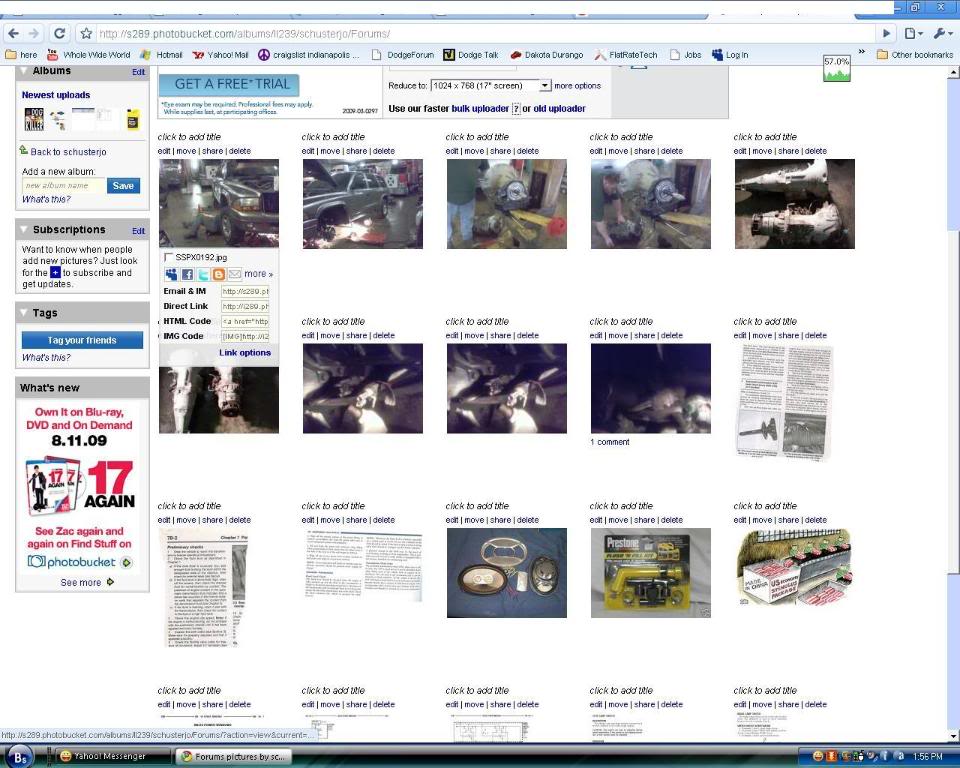
Then scroll down to the [IMG] tag line and "left click" to highlight it.
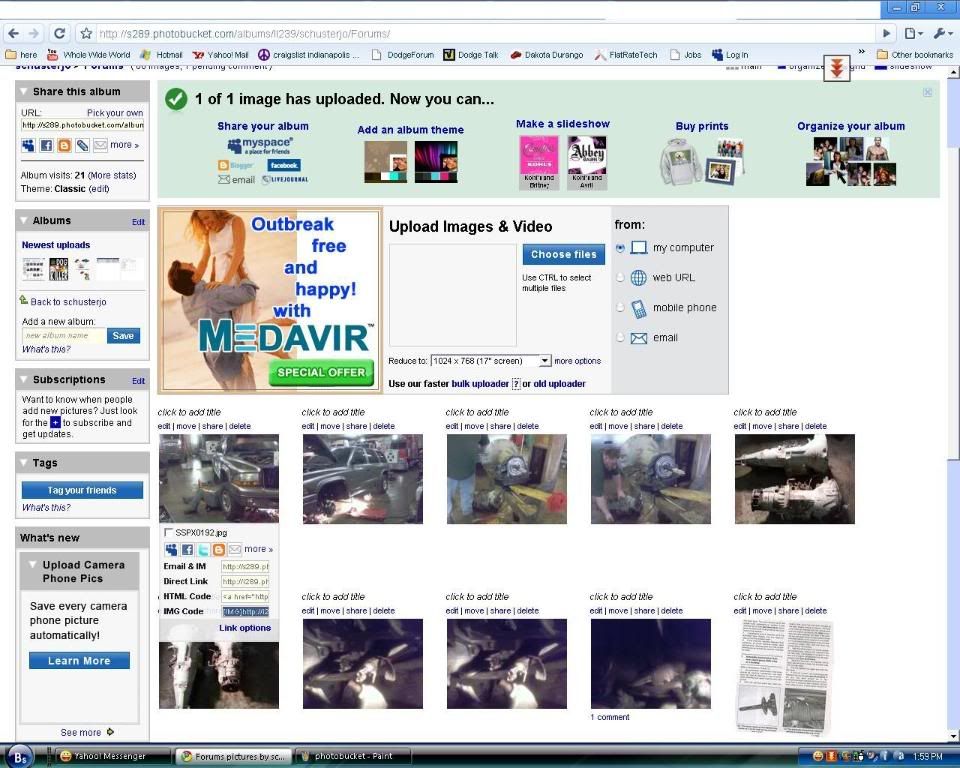
"Right click" on the highlighted [IMG] line and select "copy"
Then in the forum box (the one i am typing in now) right click and select "paste".
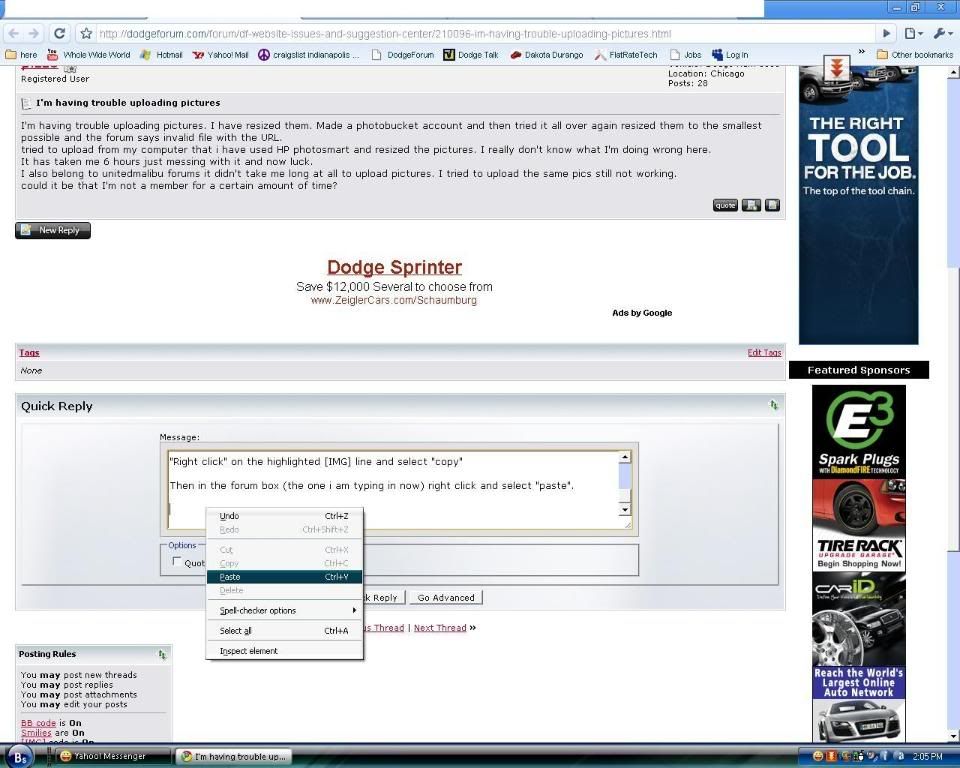
Thats it. now you have posted a pic in the forum.
Now far as a avatar (pic by your name) you do need to size it. just Google "free online pic resize".. many sites out there that will do this for free.. once resized you need to save it to your computer, need to upload to photobucket (or use the upload feature the forum has.. thats if they still have it.. been awhile since i done it.) if you chose photobucket option just follow instructions above.
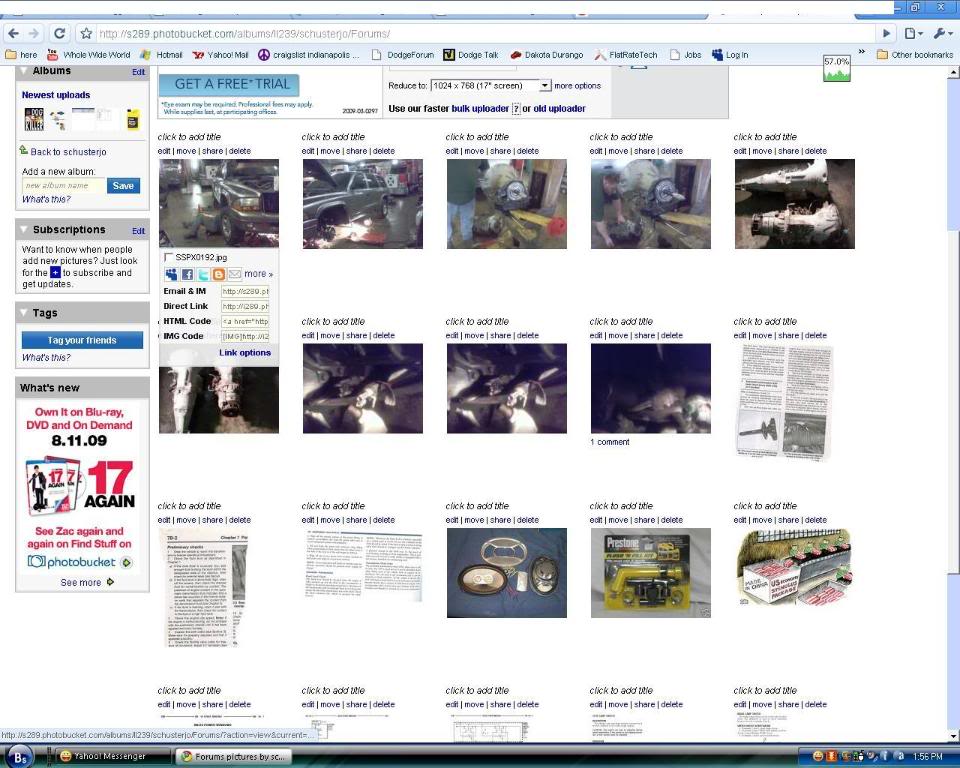
Then scroll down to the [IMG] tag line and "left click" to highlight it.
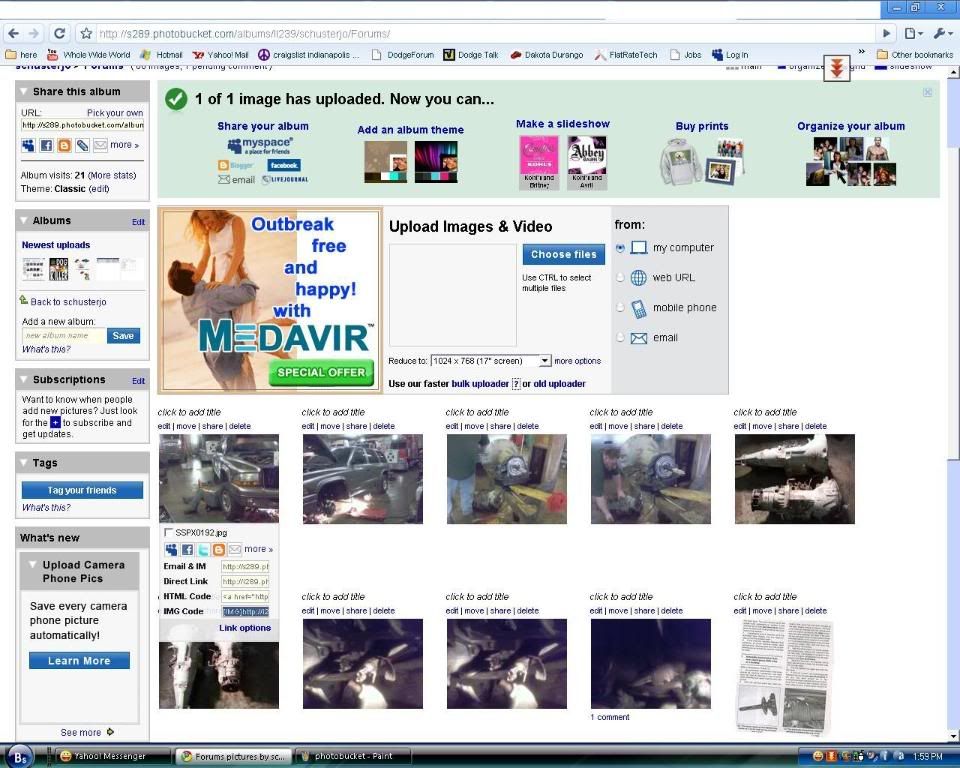
"Right click" on the highlighted [IMG] line and select "copy"
Then in the forum box (the one i am typing in now) right click and select "paste".
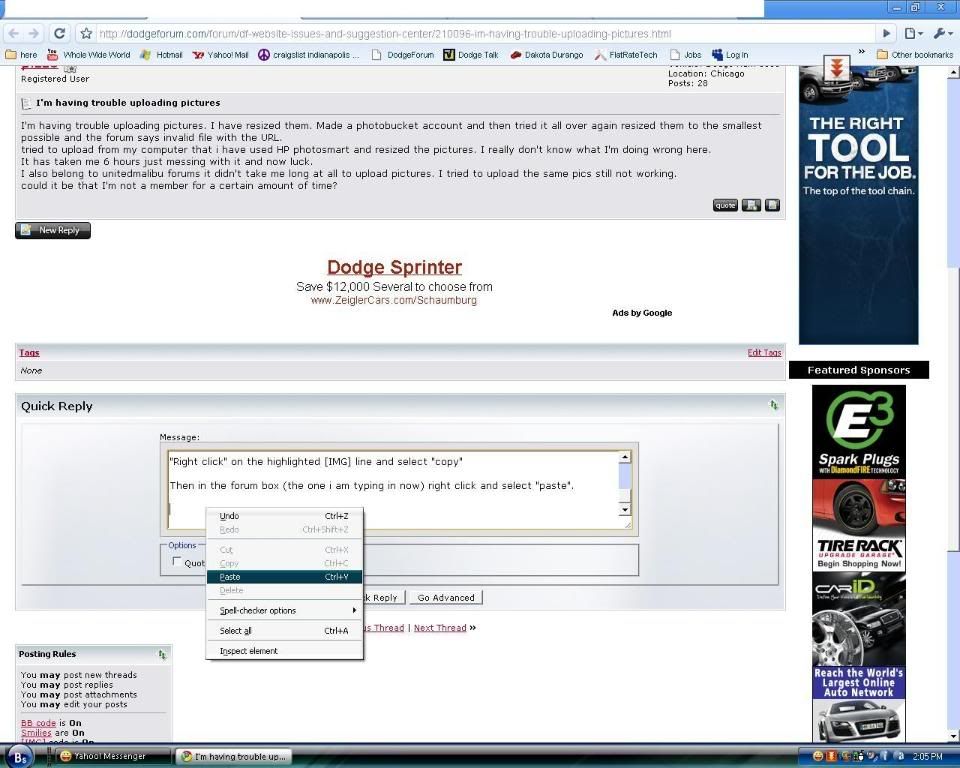
Thats it. now you have posted a pic in the forum.
Now far as a avatar (pic by your name) you do need to size it. just Google "free online pic resize".. many sites out there that will do this for free.. once resized you need to save it to your computer, need to upload to photobucket (or use the upload feature the forum has.. thats if they still have it.. been awhile since i done it.) if you chose photobucket option just follow instructions above.
Last edited by schusterjo; 08-08-2009 at 02:25 PM.



