LCD/DVD install Nitro by Jaz_Oz
#1
Hi here is a mod i did on my nitro to add a LCD
Yes thats right, the stock stereo in the SX and SXT is a 6 disc DVD stacker, all you need to do is add a few leads and a LCD monitor and you have a DVD player in your car~!!!!
I did this mod on the weekend and all I need to do is add the LCD and power and we are set!
Here is the tutorial for yall to do the mod yourselves
Ok first up remove the rubber mat from the little shelf on top of the dash

Then using a phillips head screwdriver take out the 2 screws from under the rubber mat and remove the plastic tray

Then the radio surround will just unclip incl the A/C dials, now be very carefull when taking off as the surround will crack easily...as you can see on mine


Now unplug all the connectors to the dials and then the entire surround will come away

The take the phillips head screwdriver and remove the 4 screws that hold the radio in place

Remove the radio out and unplug the 2 connectors and antenna from the rear of the radio

Now I got an old RCA cable that I dont use any more and cut one end off, split and twisted the cables

For the plug that goes on the radio I used an old lead from a servo I had for my Remote Control Cars and cut it off the servo and removed the third wire

Here is the 2 cables prepared to become a hybrid cable

Drill a hole in the plastic tray and rubber mat

Now feed the cable thru the plastic tray and rubber mat before you join them together, this allows you to keep a small hole


Now time to solder the 2 ends together...kinda makes a hybrid cable
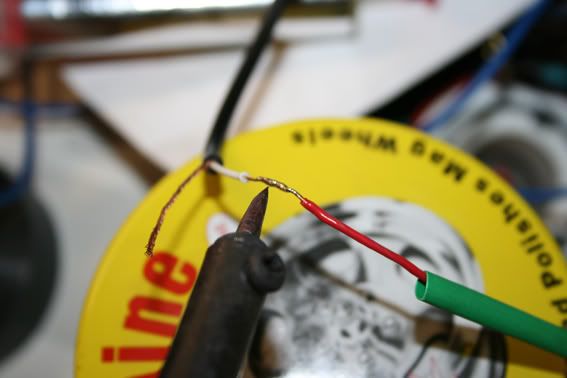
Now feed tha cable from the top of the dash and down to where the cables for the radio are

Now plug the servo cable onto the radio, I used pin 6 and pin 7 on C3 on the rear of the radio

Tape the cable to the rear so the plug doesnt get pulled out
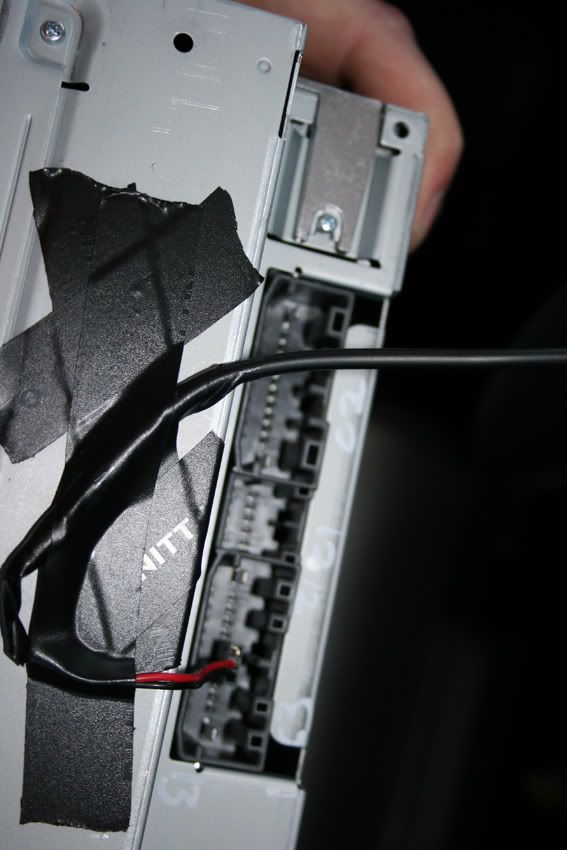
Tap into the cigar lighter for +12v and run that cable up to the same point as the RCA
Then reinstall the radio

Now ready for the LCD

Now just select a LCD and screw it into the plastic tray, plug the cables in and your away!!!!
Hope this mod helps!! Ill post pics with the LCD installed when i get it done.
Cheers
nitroman
DodgeNitro
Yes thats right, the stock stereo in the SX and SXT is a 6 disc DVD stacker, all you need to do is add a few leads and a LCD monitor and you have a DVD player in your car~!!!!
I did this mod on the weekend and all I need to do is add the LCD and power and we are set!
Here is the tutorial for yall to do the mod yourselves

Ok first up remove the rubber mat from the little shelf on top of the dash

Then using a phillips head screwdriver take out the 2 screws from under the rubber mat and remove the plastic tray

Then the radio surround will just unclip incl the A/C dials, now be very carefull when taking off as the surround will crack easily...as you can see on mine



Now unplug all the connectors to the dials and then the entire surround will come away

The take the phillips head screwdriver and remove the 4 screws that hold the radio in place

Remove the radio out and unplug the 2 connectors and antenna from the rear of the radio

Now I got an old RCA cable that I dont use any more and cut one end off, split and twisted the cables

For the plug that goes on the radio I used an old lead from a servo I had for my Remote Control Cars and cut it off the servo and removed the third wire

Here is the 2 cables prepared to become a hybrid cable

Drill a hole in the plastic tray and rubber mat

Now feed the cable thru the plastic tray and rubber mat before you join them together, this allows you to keep a small hole


Now time to solder the 2 ends together...kinda makes a hybrid cable
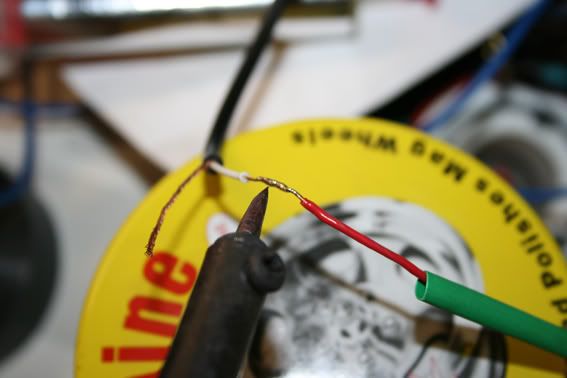
Now feed tha cable from the top of the dash and down to where the cables for the radio are

Now plug the servo cable onto the radio, I used pin 6 and pin 7 on C3 on the rear of the radio

Tape the cable to the rear so the plug doesnt get pulled out
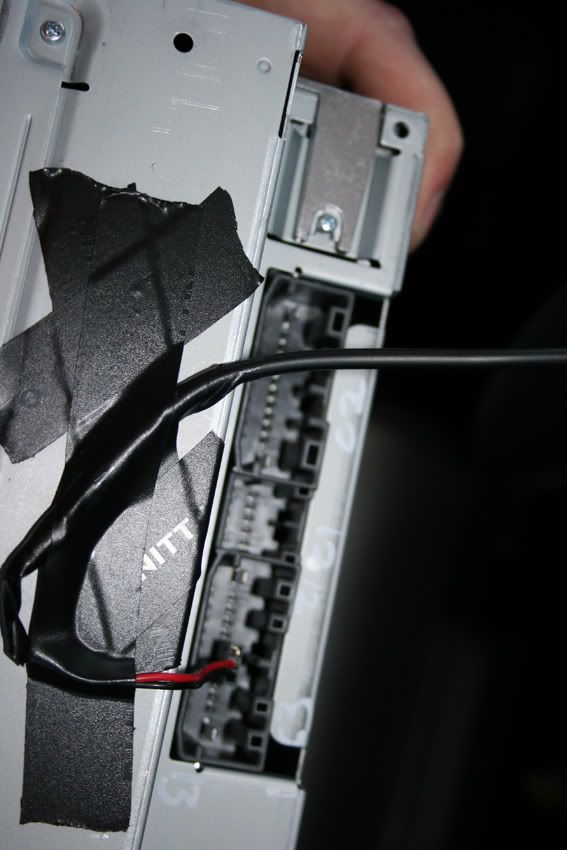
Tap into the cigar lighter for +12v and run that cable up to the same point as the RCA
Then reinstall the radio

Now ready for the LCD

Now just select a LCD and screw it into the plastic tray, plug the cables in and your away!!!!
Hope this mod helps!! Ill post pics with the LCD installed when i get it done.
Cheers
nitroman
DodgeNitro


