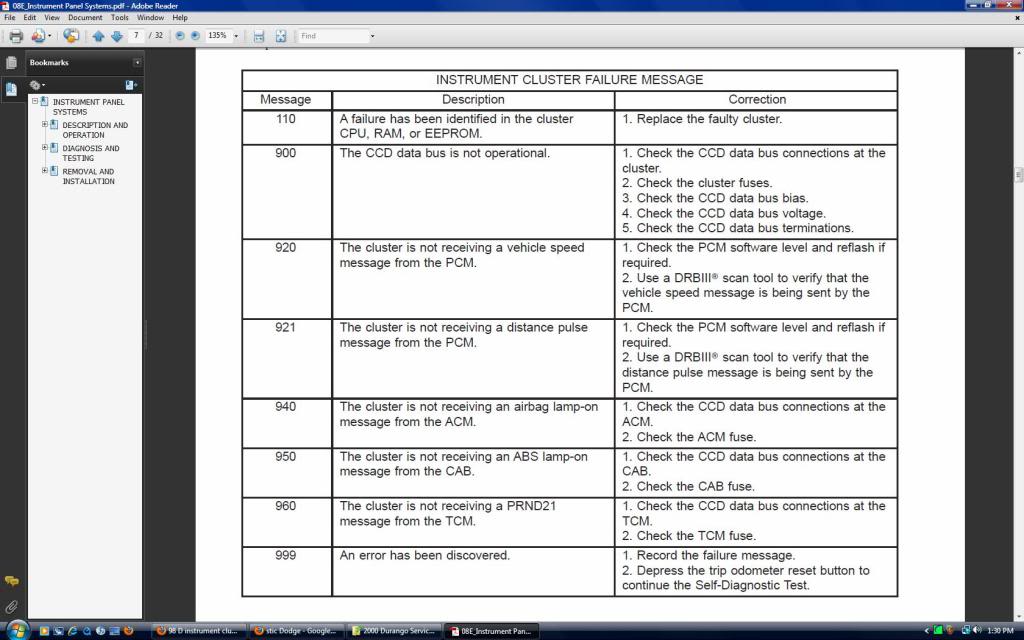98 D instrument cluster stopped working
#1
I have a 98 Durango SLT and the instrument cluster stopped working. Couple of days ago it stopped for a couple of minutes and then came back, then yesterday when I got in, none of the gauges work.??
I did some research here (thanks) and thought it might be the CTM. I pulled that, but everything inside it looks fine, no corrosion, blown resistors ect. It did seem to have a light oil over everything (??)
I have also checked all the fuses in both panels, and they are good.
In reading more, I do not have all they symptoms that others with a bad CTM have. My ignition, lights, locks, wdws ect work...everything infact, except the gauges.
I tried searching, but if someelse has posted about the same issue, I must not have input the right criteria in the search..
I have done several CEL rests, disconnect battery, turn key one, on-off-on-off-on one, reset rooftop cluster and 'trip counter' **** one. The only reaction/ difference I get is with the trip counter reset, the gauges will run what appears to be a test pattern, tach rotates to 1k rpm, 4k, 6k rpm, then back to zero. Other gauges do a similar thing. The tach will 'bounce' once in a while when starting, then back to zero??
odometer blinks the same mileage from the other day...has not changed even though I have driven it since.
My CTM info:
Chrysler P/N 56021385AB
Vendor # 64469H
Motorola model # 6JTH2681AA
date code: 9841.3
serial #: 05658353
"CTM ASSY - HIGH"
Any ideas, suggestions????
thanks in advance
KC
I did some research here (thanks) and thought it might be the CTM. I pulled that, but everything inside it looks fine, no corrosion, blown resistors ect. It did seem to have a light oil over everything (??)
I have also checked all the fuses in both panels, and they are good.
In reading more, I do not have all they symptoms that others with a bad CTM have. My ignition, lights, locks, wdws ect work...everything infact, except the gauges.
I tried searching, but if someelse has posted about the same issue, I must not have input the right criteria in the search..

I have done several CEL rests, disconnect battery, turn key one, on-off-on-off-on one, reset rooftop cluster and 'trip counter' **** one. The only reaction/ difference I get is with the trip counter reset, the gauges will run what appears to be a test pattern, tach rotates to 1k rpm, 4k, 6k rpm, then back to zero. Other gauges do a similar thing. The tach will 'bounce' once in a while when starting, then back to zero??
odometer blinks the same mileage from the other day...has not changed even though I have driven it since.
My CTM info:
Chrysler P/N 56021385AB
Vendor # 64469H
Motorola model # 6JTH2681AA
date code: 9841.3
serial #: 05658353
"CTM ASSY - HIGH"
Any ideas, suggestions????
thanks in advance

KC
#2
#3
I did pull the instrument cluster first, and sprayed the contacts with contact cleaner...no change....but because of the way it is mounted, there is no verifiable way to make sure it is fully seated, without pulling the whole dash out.
Where is the PCM and how would I test to isolate whether it was the cluster or the PCM or a connection??
#5
Could just be a bad cluster? Strange that the Cluster Reset worked though?
This does not work on a 1998-1999 models. See the first post here: https://dodgeforum.com/forum/1st-gen...ine-light.html
turn key one, on-off-on-off-on one,
#7
Could just be a bad cluster? Strange that the Cluster Reset worked though?
This does not work on a 1998-1999 models. See the first post here: https://dodgeforum.com/forum/1st-gen...ine-light.html
This does not work on a 1998-1999 models. See the first post here: https://dodgeforum.com/forum/1st-gen...ine-light.html
When you say "Cluster reset" are you referring to the process of holding the trip counter in when turning the key on?
When I do that, is says "CHEC" and then when I start the ignition, the display reads "900, 920, 921, 940, 950, 999" and the gauges do some sweeps (1k, 4k, 6k, 0 for the tach)
What about grounds? I have checked the two grounds located on each kick panel, removed,light sand, contact cleaner, attach and spray with teflon corrosion protection.
God I hate electrical gremlins

Trending Topics
#8
Ok,
1. For model years 2000-2003+ you can use the key dance trick to find out what CEL's have been thrown in the OBD2 (PCM) not reset the PCM!
To "reset the PCM" you do the battery Neg removal. You do this to clear CEL's in the PCM or after altering the inputs like engine or electrical work that will modify the parameters of the PCM inputs.
The "Cluster Reset" is for setting up the instrument cluster and diagnostics. You simply hold the odometer trip button on the instrument cluster down for like 30seconds or until "CHEC" comes up in the display (mileage) window and let go. It wil do a series of testing parameters. If you are getting:
Then this is very odd. It should go through all the numbers in order to test NOT show codes. If codes are shown then these are trouble codes in the instrument cluster showing a problem.
2. You want to know how to trouble shoot the instrument cluster, well that is how you do it. The instrument cluster diagnostic codes (what yours is throwning) will tell you what the issue is while reading the codes.
This is information right out of the 2002 Service Manual:
DIAGNOSIS AND TESTING
INSTRUMENT CLUSTER
If all of the gauges and/or indicator lamps are inoperative,
perform the Preliminary Diagnosis. If an
individual gauge or Chrysler Collision Detection
(CCD) data bus message-controlled indicator lamp is
inoperative, go directly to the Self-Diagnostic Test. If
an individual hard wired indicator lamp is inoperative,
refer to Instrument Cluster - Hard Wired
Lamp Diagnosis in the Diagnosis and Testing section
of this group for the procedures to diagnosis that
lamp. For complete circuit diagrams, refer to Instrument
Cluster in the Contents of Group 8W - Wiring
Diagrams.
NOTE: Certain indicator lamps in this instrument
cluster are programmable. This feature allows those
indicator lamps to be activated or deactivated with
a DRBIIIT scan tool through the instrument cluster
electronic circuitry for compatibility with certain
optional equipment. If the problem being diagnosed
involves improper illumination of the cruise-on indicator
lamp, the overdrive-off indicator lamp, the
transmission oil temperature warning lamp, or the
upshift indicator lamp, use a DRBIIIT scan tool to
be certain that the instrument cluster has been programmed
with the proper vehicle equipment option
settings.
WARNING: ON VEHICLES EQUIPPED WITH AIRBAGS,
REFER TO GROUP 8M - PASSIVE
RESTRAINT SYSTEMS BEFORE ATTEMPTING ANY
STEERING WHEEL, STEERING COLUMN, OR
INSTRUMENT PANEL COMPONENT DIAGNOSIS OR
SERVICE. FAILURE TO TAKE THE PROPER PRECAUTIONS
COULD RESULT IN ACCIDENTAL AIRBAG
DEPLOYMENT AND POSSIBLE PERSONAL
INJURY.
PRELIMINARY DIAGNOSIS
(1) If the indicator lamps operate, but none of the
gauges operate, go to Step 2. If all of the gauges and
the CCD data bus message-controlled indicator lamps
are inoperative, go to Step 5.
(2) Check the fused B(+) fuse in the junction block.
If OK, go to Step 3. If not OK, repair the shorted circuit
or component as required and replace the faulty
fuse.
(3) Check for battery voltage at the fused B(+) fuse
in the junction block. If OK, go to Step 4. If not OK,
repair the open fused B(+) circuit to the battery as
required.
(4) Disconnect and isolate the battery negative
cable. Remove the instrument cluster. Connect the
battery negative cable. Check for battery voltage at
the fused B(+) circuit cavity of the instrument cluster
wire harness connector A. If OK, refer to Instrument
Cluster - Self-Diagnostic Test in the Diagnosis
and Testing section of this group. If not OK,
repair the open fused B(+) circuit to the fuse in the
junction block as required.
(5) Check the fused ignition switch output (run/
start) fuse in the junction block. If OK, go to Step 6.
If not OK, repair the shorted circuit or component as
required and replace the faulty fuse.
(6) Turn the ignition switch to the On position and
check for battery voltage at the fused ignition switch
output (run/start) fuse in the junction block. If OK,
go to Step 7. If not OK, repair the open fused ignition
switch output (run/start) circuit to the ignition switch
as required.
(7) Turn the ignition switch to the Off position.
Disconnect and isolate the battery negative cable.
Install the instrument cluster. Connect the battery
negative cable. Turn the ignition switch to the On
position. Set the park brake. The red brake warning
lamp should light. If OK, go to Step 8. If not OK, go
to Step 9.
(8) Turn the ignition switch to the Off position.
Turn on the park lamps and adjust the panel lamps
dimmer thumbwheel on the headlamp switch to the
full bright position. The cluster illumination lamps
should light. If OK, go to Step 10. If not OK, repair
the open power ground circuit from the instrument
cluster wire harness connector A to ground as
required.
(9) Turn the ignition switch to the Off position.
Disconnect and isolate the battery negative cable.
Remove the instrument cluster. Connect the battery
negative cable. Turn the ignition switch to the On
position. Check for battery voltage at the fused ignition
switch output (run/start) circuit cavity of the
instrument cluster wire harness connector A. If OK,
refer to Instrument Cluster - Self-Diagnostic Test
in the Diagnosis and Testing section of this group. If
not OK, repair the open fused ignition switch output
(run/start) circuit to the fuse in the junction block as
required.
(10) Disconnect and isolate the battery negative
cable. Remove the instrument cluster. Check for continuity
between the logic ground circuit cavity of the
instrument cluster wire harness connector A and a
good ground. There should be continuity. If OK, refer
to Instrument Cluster - Self-Diagnostic Test in
the Diagnosis and Testing section of this group. If not
OK, repair the open logic ground circuit to ground as
required.
8E - 6 INSTRUMENT PANEL SYSTEMS DN
SELF-DIAGNOSTIC TEST
The instrument cluster self-diagnostic test will put
the instrument cluster into its self-diagnostic mode.
In this mode the instrument cluster can perform a
self-diagnostic test that will confirm that the instrument
cluster circuitry, the gauges, and the CCD data
bus message-controlled indicator lamps are capable
of operating as designed.
However, there may still be a problem with the
CCD data bus, the Powertrain Control Module
(PCM), the Transmission Control Module (TCM), the
Airbag Control Module (ACM), the Controller Antilock
Brake (CAB), or the inputs to one of these electronic
control modules. Use a DRBIIIt scan tool and
the proper Diagnostic Procedures manual for testing
of these components.
(1) Begin the test with the ignition switch in the
Off position.
(2) Depress the trip odometer reset button.
(3) While holding the trip odometer reset button
depressed, turn the ignition switch to the On position,
but do not start the engine.
(4) Keep the trip odometer reset button depressed
for about ten seconds, until CHEC appears in the
odometer display, then release the odometer reset
button.
(5) A series of three-digit numeric failure messages
may appear in the odometer display, depending upon
the failure mode. If a failure message appears, see
the Instrument Cluster Failure Message chart for the
description and proper correction. If no failure message
appears, the self-diagnostic test will proceed as
described in Step 6.
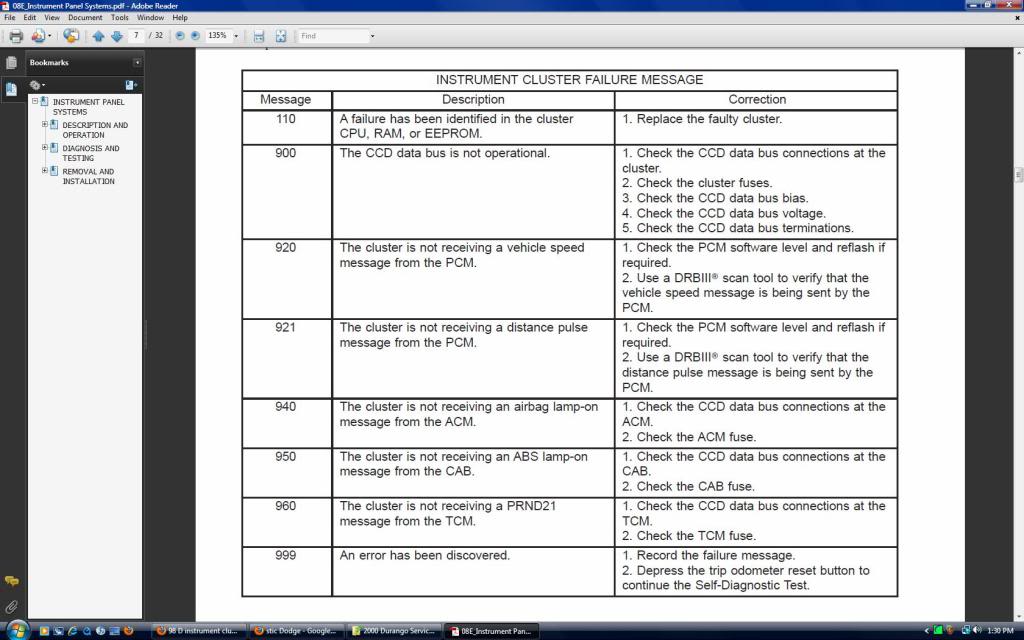
1. For model years 2000-2003+ you can use the key dance trick to find out what CEL's have been thrown in the OBD2 (PCM) not reset the PCM!
To "reset the PCM" you do the battery Neg removal. You do this to clear CEL's in the PCM or after altering the inputs like engine or electrical work that will modify the parameters of the PCM inputs.
The "Cluster Reset" is for setting up the instrument cluster and diagnostics. You simply hold the odometer trip button on the instrument cluster down for like 30seconds or until "CHEC" comes up in the display (mileage) window and let go. It wil do a series of testing parameters. If you are getting:
"900, 920, 921, 940, 950, 999"
2. You want to know how to trouble shoot the instrument cluster, well that is how you do it. The instrument cluster diagnostic codes (what yours is throwning) will tell you what the issue is while reading the codes.
This is information right out of the 2002 Service Manual:
DIAGNOSIS AND TESTING
INSTRUMENT CLUSTER
If all of the gauges and/or indicator lamps are inoperative,
perform the Preliminary Diagnosis. If an
individual gauge or Chrysler Collision Detection
(CCD) data bus message-controlled indicator lamp is
inoperative, go directly to the Self-Diagnostic Test. If
an individual hard wired indicator lamp is inoperative,
refer to Instrument Cluster - Hard Wired
Lamp Diagnosis in the Diagnosis and Testing section
of this group for the procedures to diagnosis that
lamp. For complete circuit diagrams, refer to Instrument
Cluster in the Contents of Group 8W - Wiring
Diagrams.
NOTE: Certain indicator lamps in this instrument
cluster are programmable. This feature allows those
indicator lamps to be activated or deactivated with
a DRBIIIT scan tool through the instrument cluster
electronic circuitry for compatibility with certain
optional equipment. If the problem being diagnosed
involves improper illumination of the cruise-on indicator
lamp, the overdrive-off indicator lamp, the
transmission oil temperature warning lamp, or the
upshift indicator lamp, use a DRBIIIT scan tool to
be certain that the instrument cluster has been programmed
with the proper vehicle equipment option
settings.
WARNING: ON VEHICLES EQUIPPED WITH AIRBAGS,
REFER TO GROUP 8M - PASSIVE
RESTRAINT SYSTEMS BEFORE ATTEMPTING ANY
STEERING WHEEL, STEERING COLUMN, OR
INSTRUMENT PANEL COMPONENT DIAGNOSIS OR
SERVICE. FAILURE TO TAKE THE PROPER PRECAUTIONS
COULD RESULT IN ACCIDENTAL AIRBAG
DEPLOYMENT AND POSSIBLE PERSONAL
INJURY.
PRELIMINARY DIAGNOSIS
(1) If the indicator lamps operate, but none of the
gauges operate, go to Step 2. If all of the gauges and
the CCD data bus message-controlled indicator lamps
are inoperative, go to Step 5.
(2) Check the fused B(+) fuse in the junction block.
If OK, go to Step 3. If not OK, repair the shorted circuit
or component as required and replace the faulty
fuse.
(3) Check for battery voltage at the fused B(+) fuse
in the junction block. If OK, go to Step 4. If not OK,
repair the open fused B(+) circuit to the battery as
required.
(4) Disconnect and isolate the battery negative
cable. Remove the instrument cluster. Connect the
battery negative cable. Check for battery voltage at
the fused B(+) circuit cavity of the instrument cluster
wire harness connector A. If OK, refer to Instrument
Cluster - Self-Diagnostic Test in the Diagnosis
and Testing section of this group. If not OK,
repair the open fused B(+) circuit to the fuse in the
junction block as required.
(5) Check the fused ignition switch output (run/
start) fuse in the junction block. If OK, go to Step 6.
If not OK, repair the shorted circuit or component as
required and replace the faulty fuse.
(6) Turn the ignition switch to the On position and
check for battery voltage at the fused ignition switch
output (run/start) fuse in the junction block. If OK,
go to Step 7. If not OK, repair the open fused ignition
switch output (run/start) circuit to the ignition switch
as required.
(7) Turn the ignition switch to the Off position.
Disconnect and isolate the battery negative cable.
Install the instrument cluster. Connect the battery
negative cable. Turn the ignition switch to the On
position. Set the park brake. The red brake warning
lamp should light. If OK, go to Step 8. If not OK, go
to Step 9.
(8) Turn the ignition switch to the Off position.
Turn on the park lamps and adjust the panel lamps
dimmer thumbwheel on the headlamp switch to the
full bright position. The cluster illumination lamps
should light. If OK, go to Step 10. If not OK, repair
the open power ground circuit from the instrument
cluster wire harness connector A to ground as
required.
(9) Turn the ignition switch to the Off position.
Disconnect and isolate the battery negative cable.
Remove the instrument cluster. Connect the battery
negative cable. Turn the ignition switch to the On
position. Check for battery voltage at the fused ignition
switch output (run/start) circuit cavity of the
instrument cluster wire harness connector A. If OK,
refer to Instrument Cluster - Self-Diagnostic Test
in the Diagnosis and Testing section of this group. If
not OK, repair the open fused ignition switch output
(run/start) circuit to the fuse in the junction block as
required.
(10) Disconnect and isolate the battery negative
cable. Remove the instrument cluster. Check for continuity
between the logic ground circuit cavity of the
instrument cluster wire harness connector A and a
good ground. There should be continuity. If OK, refer
to Instrument Cluster - Self-Diagnostic Test in
the Diagnosis and Testing section of this group. If not
OK, repair the open logic ground circuit to ground as
required.
8E - 6 INSTRUMENT PANEL SYSTEMS DN
SELF-DIAGNOSTIC TEST
The instrument cluster self-diagnostic test will put
the instrument cluster into its self-diagnostic mode.
In this mode the instrument cluster can perform a
self-diagnostic test that will confirm that the instrument
cluster circuitry, the gauges, and the CCD data
bus message-controlled indicator lamps are capable
of operating as designed.
However, there may still be a problem with the
CCD data bus, the Powertrain Control Module
(PCM), the Transmission Control Module (TCM), the
Airbag Control Module (ACM), the Controller Antilock
Brake (CAB), or the inputs to one of these electronic
control modules. Use a DRBIIIt scan tool and
the proper Diagnostic Procedures manual for testing
of these components.
(1) Begin the test with the ignition switch in the
Off position.
(2) Depress the trip odometer reset button.
(3) While holding the trip odometer reset button
depressed, turn the ignition switch to the On position,
but do not start the engine.
(4) Keep the trip odometer reset button depressed
for about ten seconds, until CHEC appears in the
odometer display, then release the odometer reset
button.
(5) A series of three-digit numeric failure messages
may appear in the odometer display, depending upon
the failure mode. If a failure message appears, see
the Instrument Cluster Failure Message chart for the
description and proper correction. If no failure message
appears, the self-diagnostic test will proceed as
described in Step 6.