Overheating issues after changing timing chain...
#1
So here is the low-down on my vehicle:
2003 Durango
5.9L
2WD
A/T
121,000 Miles
I have had overheating issues with this thing since 2006 (I bought it used in 2004 with 24K miles on it) and, every year something different has fixed it.
It has had thefollowing replaced (by me) in this order:
Radiator cap (2006)
Freeze plug (2006 rusted thru drivers side closest to firewall)
Water pump (2008 weep hole leaking)
Belt (2008)
Radiator hoses (2008)
Electric fan (2009)
Belt (2011)
Water Pump (2011 bearing went out destroyed inside of pump)
Thermostat x 2 (2011)
Radiator Cap (2011)
Gasket between timing cover and block (2011 upper driver side leaking water)
This is what has been happening:
I replaced the water pump on it a month ago due to it leaking. When I removed the pump it was destroyed inside from the blade spinning against the aluminum (bearing was destroyed). I was not having an overheating issue at that time (before of after the repair...was just replaced because it was leaking water from weep hole).
A few weeks after the repair I noticed water leaking from the timing chain cover by the block on the drivers upper side and the vehicle if in traffic would begin to get hot (more than 3/4 way across gauge).
While inspecting this I also noticed that my harmonic balancer had slid forward the 1/4" that it could into the crankshaft pully that it is mounted on...allowing rubber dampening material to be exposed about 1/2" behind the balancer.
This is it after I removed it during the "surgery"...

Researched the issue and came to realize that the water was leaking from the water journal running from the pump thru the timing chain cover into the block.
So, I figured the best way to tackle this leak was to repair not only the leak but to replaced the damaged balancer, and replace the timing chain while I was in the timing chain cover.
Got all my parts together, bumped the engine over to TDC compression stroke #1 cylinder and took the engine apart. Got to the timing chain and I noticed that the sprockets were not as they should have been for a TDC compression stroke engine. My cam sprocket had the reference "dot" at a position other than 6 o'clock. My crank shaft pully had the reference "dot" at 12 o'clock.
Every other timing chain or cam that I have replaced in my lifetime had the two marks pointing at each other when at TDC (compression stroke #1 cylinder). Meaning the reference "dot" on cam sprocket was at 6 o'clock and crank shaft gear reference "dot" was at 12 o'clock. I did notice that the cam sprocket had a long line in the gear at the 6 o'clock position, but the "dot" was off in la-la land somewhere around 10 o'clock if I remember correctly.
OK so I did not move any gears I just removed the sprockets and chain and slid the new one in place (new sprockets reference "dots" went right back where the old ones were at). I re-assembled the engine putting in a new thermostat (for giggles), changed the oil, and topped off the fluids.
Fired the Durango up and she started better than she ever has (after major surgery). Fired right up and sounded good. No clicks, tings, knocks, taps, drips, leaks, nothing. Let it sit idoling in the drive-way for a hour or so, while I cleaned my tools and put them away.
Was fine after the hour long idol time (with A/C on both front and back). Was not leaking or overheating. Temp staying fine about 1/3 from cool side (left side).
Drove it the next day in 95 degreee temp and she did fine...for about 30 miles. Then after thirty miles of freeway driving I satyed in the parking lot with it running while my wife went in a store. Left it running with the A/C on cause it was doing spectacular. Then it just started creeping toward the hot side until the "check gauges" light came on...I looked down and she was hot. I had only been sitting idol for ten minutes.
Drove it home on the highway (30 minutes) and the gauge never showed it to get cooler than 3/4...on the highway with both fans working and at highway speed. It was not having this severe of a overheating issue before I had done the previous days surgery.
When I got home I checked that night and all fluids seemed fine, no leaks, and she would crank up in the driveway and idol all night without ever getting over the 1/2 mark on the gauge.
Next day drove her again the next morning (outside temp 90+ I'm in Dallas Texas) and the same thing she will drive fine around town or on the highway but the needle just creeps over the the hot side after about 30 minutes of driving. It dosent happen fast...it just creeps up until it is hot.
Running the heater inside the vehicle will bring the temp down some, turning off the A/C dosen't really show a fast effect but, it does left the temp gauge read a bit lower.
It really gets hot now not just 3/4 reading on the gauge but full on hot.
Never oveflows fluid but still it gets hot. (This is how hot it got after just tooling aorund town and highway driving the other day for about 45 minutes)...

I went back and changed the thermostat (for a fail-safe stay open style)and checked my fluids again. Everything is fine...no leaks and fluids are ok...not losing fluids...not gaining fluids. Just gets hot after driving for about 30 or so minutes.
Both fans are functioning (electric and mechanical clutch style) so I was at a loss. Thats when I thought that maybe since the harmonic balancer and timing chain where both changed and the balancer had slipped on the pulley (origionaly making me need to replace it) that maybe my inital reading of it being TDC was off. So I put a timing light on it. It reads 16 degrees advanced from TDC.
Does anyone know if this is correct? 16 degrees advanced at idol?
I cannot find the info anywhere on the internet as to what it should read with a timing light. Also would this make it slowely overheat after being driven for 30-45 minutes at highway or intown speeds?
Could this just randomly be the radiator after a totally different repair was just performned? Possibly since I finally have a good pressurized system after repairing the leak by the timing chain cover could debris have been allowed thru the system creating a blockage?
Anyone every ran into this issue?
And in closing since you have read all the way thru my post I figured I would reward you so here is some hot random chick in a storm trooper uniform that has nothing to do with this post at all...except that her and my Durango are both currently hot...but I am trying to fix the Durango's hotness...

2003 Durango
5.9L
2WD
A/T
121,000 Miles
I have had overheating issues with this thing since 2006 (I bought it used in 2004 with 24K miles on it) and, every year something different has fixed it.
It has had thefollowing replaced (by me) in this order:
Radiator cap (2006)
Freeze plug (2006 rusted thru drivers side closest to firewall)
Water pump (2008 weep hole leaking)
Belt (2008)
Radiator hoses (2008)
Electric fan (2009)
Belt (2011)
Water Pump (2011 bearing went out destroyed inside of pump)
Thermostat x 2 (2011)
Radiator Cap (2011)
Gasket between timing cover and block (2011 upper driver side leaking water)
This is what has been happening:
I replaced the water pump on it a month ago due to it leaking. When I removed the pump it was destroyed inside from the blade spinning against the aluminum (bearing was destroyed). I was not having an overheating issue at that time (before of after the repair...was just replaced because it was leaking water from weep hole).
A few weeks after the repair I noticed water leaking from the timing chain cover by the block on the drivers upper side and the vehicle if in traffic would begin to get hot (more than 3/4 way across gauge).
While inspecting this I also noticed that my harmonic balancer had slid forward the 1/4" that it could into the crankshaft pully that it is mounted on...allowing rubber dampening material to be exposed about 1/2" behind the balancer.
This is it after I removed it during the "surgery"...

Researched the issue and came to realize that the water was leaking from the water journal running from the pump thru the timing chain cover into the block.
So, I figured the best way to tackle this leak was to repair not only the leak but to replaced the damaged balancer, and replace the timing chain while I was in the timing chain cover.
Got all my parts together, bumped the engine over to TDC compression stroke #1 cylinder and took the engine apart. Got to the timing chain and I noticed that the sprockets were not as they should have been for a TDC compression stroke engine. My cam sprocket had the reference "dot" at a position other than 6 o'clock. My crank shaft pully had the reference "dot" at 12 o'clock.
Every other timing chain or cam that I have replaced in my lifetime had the two marks pointing at each other when at TDC (compression stroke #1 cylinder). Meaning the reference "dot" on cam sprocket was at 6 o'clock and crank shaft gear reference "dot" was at 12 o'clock. I did notice that the cam sprocket had a long line in the gear at the 6 o'clock position, but the "dot" was off in la-la land somewhere around 10 o'clock if I remember correctly.
OK so I did not move any gears I just removed the sprockets and chain and slid the new one in place (new sprockets reference "dots" went right back where the old ones were at). I re-assembled the engine putting in a new thermostat (for giggles), changed the oil, and topped off the fluids.
Fired the Durango up and she started better than she ever has (after major surgery). Fired right up and sounded good. No clicks, tings, knocks, taps, drips, leaks, nothing. Let it sit idoling in the drive-way for a hour or so, while I cleaned my tools and put them away.
Was fine after the hour long idol time (with A/C on both front and back). Was not leaking or overheating. Temp staying fine about 1/3 from cool side (left side).
Drove it the next day in 95 degreee temp and she did fine...for about 30 miles. Then after thirty miles of freeway driving I satyed in the parking lot with it running while my wife went in a store. Left it running with the A/C on cause it was doing spectacular. Then it just started creeping toward the hot side until the "check gauges" light came on...I looked down and she was hot. I had only been sitting idol for ten minutes.
Drove it home on the highway (30 minutes) and the gauge never showed it to get cooler than 3/4...on the highway with both fans working and at highway speed. It was not having this severe of a overheating issue before I had done the previous days surgery.
When I got home I checked that night and all fluids seemed fine, no leaks, and she would crank up in the driveway and idol all night without ever getting over the 1/2 mark on the gauge.
Next day drove her again the next morning (outside temp 90+ I'm in Dallas Texas) and the same thing she will drive fine around town or on the highway but the needle just creeps over the the hot side after about 30 minutes of driving. It dosent happen fast...it just creeps up until it is hot.
Running the heater inside the vehicle will bring the temp down some, turning off the A/C dosen't really show a fast effect but, it does left the temp gauge read a bit lower.
It really gets hot now not just 3/4 reading on the gauge but full on hot.
Never oveflows fluid but still it gets hot. (This is how hot it got after just tooling aorund town and highway driving the other day for about 45 minutes)...

I went back and changed the thermostat (for a fail-safe stay open style)and checked my fluids again. Everything is fine...no leaks and fluids are ok...not losing fluids...not gaining fluids. Just gets hot after driving for about 30 or so minutes.
Both fans are functioning (electric and mechanical clutch style) so I was at a loss. Thats when I thought that maybe since the harmonic balancer and timing chain where both changed and the balancer had slipped on the pulley (origionaly making me need to replace it) that maybe my inital reading of it being TDC was off. So I put a timing light on it. It reads 16 degrees advanced from TDC.
Does anyone know if this is correct? 16 degrees advanced at idol?
I cannot find the info anywhere on the internet as to what it should read with a timing light. Also would this make it slowely overheat after being driven for 30-45 minutes at highway or intown speeds?
Could this just randomly be the radiator after a totally different repair was just performned? Possibly since I finally have a good pressurized system after repairing the leak by the timing chain cover could debris have been allowed thru the system creating a blockage?
Anyone every ran into this issue?
And in closing since you have read all the way thru my post I figured I would reward you so here is some hot random chick in a storm trooper uniform that has nothing to do with this post at all...except that her and my Durango are both currently hot...but I am trying to fix the Durango's hotness...

Last edited by Greg_T; 07-10-2011 at 10:46 AM.
#2
you have hit on the two of the most likely causes, debris in the system restricting flow (when you are driving around and running the engine at higher rpms it produces more head that needs to be carried away) or a bad radiator. you can check the radiator with an infrared thermometer, you should have a nice even radiant from top to bottom without any hot/cold spots, if you have hot/cold spots you need to replace the radiator.
Just FYI the failsafe thermostats have a pretty high failure rate, and do NOT always work as advertised.
and thanks for the pic
Just FYI the failsafe thermostats have a pretty high failure rate, and do NOT always work as advertised.
and thanks for the pic
#3
So you lost me with this statement:
I know that more "head" pressure is produced at higher RPM but I just don't follow how that progresses into your next statement of it being either debris in the system or a bad radiator?
I know about the infrared thermometer across the radiator...I am just curious how it is done with an A/C condenser (I have never tried to move the condenser...will it have enough hose to move without breaking the A/C system open?)
Also you agree that the Durango should be running at 16 degrees advanced timing at an idol and, that much advance does not make the engine run hot? Or that 16 degrees advance does not turn into 20 or 24 degrees advance when moving down the road at speed?
Yeah I have been working on cars since I was 15 (21 years now) and have actually never used one of the failsafes...I thought it funny that the guy at the parts house told me "Now you know if this fails and sticks open that is not covered under it's lifetime warranty"...that statement still has me baffled...guess he was saying that it may stick open if it overhears or something?
(when you are driving around and running the engine at higher rpms it produces more head that needs to be carried away)
I know about the infrared thermometer across the radiator...I am just curious how it is done with an A/C condenser (I have never tried to move the condenser...will it have enough hose to move without breaking the A/C system open?)
Also you agree that the Durango should be running at 16 degrees advanced timing at an idol and, that much advance does not make the engine run hot? Or that 16 degrees advance does not turn into 20 or 24 degrees advance when moving down the road at speed?
Just FYI the failsafe thermostats have a pretty high failure rate, and do NOT always work as advertised.
Last edited by Greg_T; 07-10-2011 at 10:32 AM.
#4
head was a typo, should have been heat, thats my bad,
the a/c condenser should have enough flex to get the radiator out w/o opening the A/C system up
from the 2002 service manual on the timing chain
page 1134-1140 2002 Durango Factory Service Manual (this part is the same for 2003)
based on that you need to reset the timing if your secondary dots were not at 6 o'clock position
the a/c condenser should have enough flex to get the radiator out w/o opening the A/C system up
from the 2002 service manual on the timing chain
• primary chain idler sprocket dot is at 12 o’clock
(Fig. 134)
• primary chain crankshaft sprocket dot is at 6
o’clock (Fig. 134)
• secondary chain camshaft sprockets “V8” marks
are at 12 o’clock (Fig. 134)
(Fig. 134)
• primary chain crankshaft sprocket dot is at 6
o’clock (Fig. 134)
• secondary chain camshaft sprockets “V8” marks
are at 12 o’clock (Fig. 134)
based on that you need to reset the timing if your secondary dots were not at 6 o'clock position
#5
Sharps, thats the 4.7L motor not the 5.9L motor!
Hello Greg, download that manual that Sharps posted and look on Page 1199.
The 2 dots should point at each other. Meaning the large gear on top (timing) dot should point at 6 O-clock and the smaller gear (crank) should be at 12 O-clock position at TDC on compression stroke.
Now if by chance you were in fact not on compression stroke and instead exhaust the timing marks would be in different positions, but if you were on Compression TDC then that is a problem and you will need to tear down and reset. Problem is with one wheel being off a tooth or 2 (16 degrees advanced from TDC) will occur and slightly obscured readings because the crank is not in the right position. This is too advanced, Not sure of the actual advancement with a timing light because they are not used on them so you could be getting a false reading, but it should be somewhere around 6-8 degrees.
So with that said, bump the engine until the distributor rotor is at #1. Then look down and ensure the crank is a TDC. Then remove #1 spark plug to verify indeed you are at true TDC by placing a screw driver down into the combustion cylinder and verify the piston is at the very top. Now remember NEVER turn the engine backwards, if you miss it then you have to turn it all the way around again.
Now remove timing cover and reset timing gears correctly and replace the chain. Then put it back together and index the distributor, do not use a timing light: https://dodgeforum.com/forum/1st-gen...er-please.html
Hello Greg, download that manual that Sharps posted and look on Page 1199.
The 2 dots should point at each other. Meaning the large gear on top (timing) dot should point at 6 O-clock and the smaller gear (crank) should be at 12 O-clock position at TDC on compression stroke.
Now if by chance you were in fact not on compression stroke and instead exhaust the timing marks would be in different positions, but if you were on Compression TDC then that is a problem and you will need to tear down and reset. Problem is with one wheel being off a tooth or 2 (16 degrees advanced from TDC) will occur and slightly obscured readings because the crank is not in the right position. This is too advanced, Not sure of the actual advancement with a timing light because they are not used on them so you could be getting a false reading, but it should be somewhere around 6-8 degrees.
So with that said, bump the engine until the distributor rotor is at #1. Then look down and ensure the crank is a TDC. Then remove #1 spark plug to verify indeed you are at true TDC by placing a screw driver down into the combustion cylinder and verify the piston is at the very top. Now remember NEVER turn the engine backwards, if you miss it then you have to turn it all the way around again.
Now remove timing cover and reset timing gears correctly and replace the chain. Then put it back together and index the distributor, do not use a timing light: https://dodgeforum.com/forum/1st-gen...er-please.html
Last edited by hydrashocker; 07-10-2011 at 05:31 PM.
#7
Trending Topics
#8
OK so I decided to go test the radiator debris theory. I drove it approximatly 25-30 miles this morning but, it was not 90+ degrees this morning so the temp reading only went to the halfway mark on the gauge. You will soon see that's all I needed because, I "one upped" the whole infrared thermometer...and used a $25,000 handheld FLIR unit.
Here are the results...I will try to explain them as I go (and I have photoshopped them to make it a tad easier to see what I am talking about).
I removed the two 10mm bolts at the bottom of the AC condensor and pulled it back so I could hit the FLIR unit onto the radiator. For those whom have never done this it is quite simple and the AC lines do have rubber areas which have some flex to them. The amount of flex is not that great so you will be testing basically only the intake side of the radiator...but that is enough as you will see.
After removing the two bolts and flexing the AC condensor out of the way of the radiator (if anyone is wondering no I in fact do not have two left hands...the one on the right is someone elses hired to do hand modeling...I think they are doing a pretty good job)...

This is the area that you will see in the FLIR image.
Remember in FLIR images that "white" is hot/heat, and black is cold/cool. There are higher spectrums with the flir that take it all the way to red...but we are not dealing with that (BTW red is scorching a$$ed hot...exhaust manifold style).
This is a picture of the radiator and the little green "X" in the middle is reading the temp which is displayed in the upper right corner. I have encircled both of those areas in red. You can see in the white area of the radiator cores, it reads 168 degrees, because water is flowing thru that area attempting to cool down.

Above the white is a dark area...I shot that area next for temp. It read 122 degrees and looks dark on the FLIR, because it is cool from a lack of hot water flowing thru the radiator in that area. This is blockage #1...you will see another blockage a little ways down the radiator that will be named...you guessed it BLOCKAGE #2.
BLOCKAGE #1 (122 degrees approximatly 6 cores/rods/rows or whatever they are called)
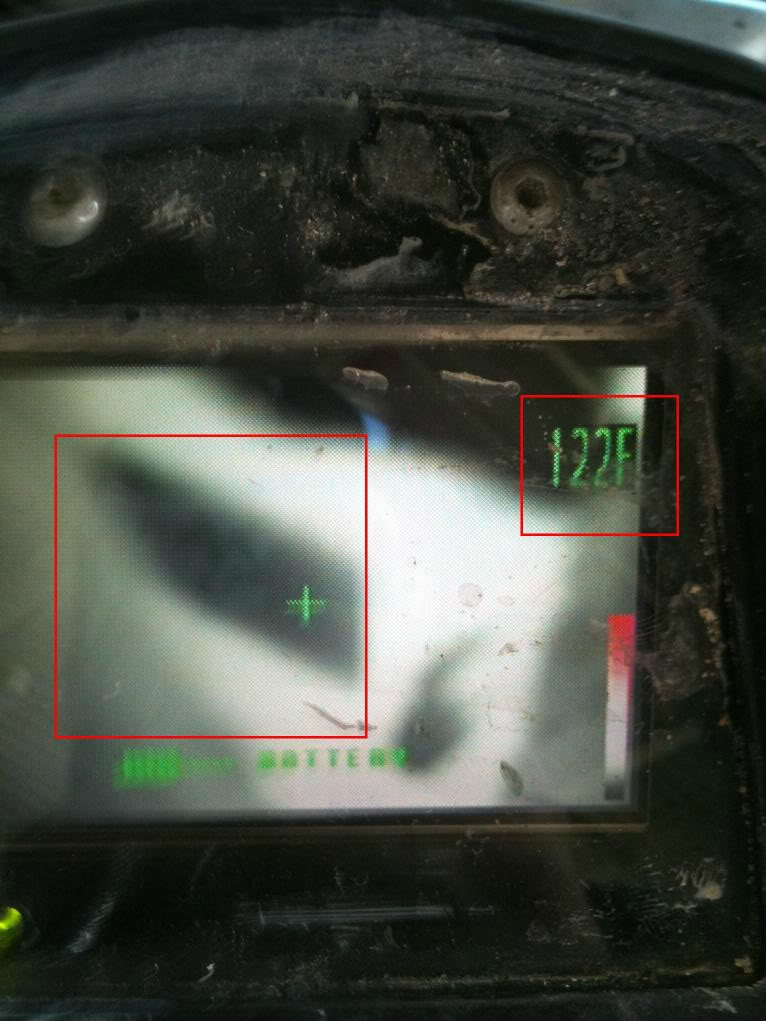
More nerd **** (the one on the right has scarry eyes and sort of creeps me out while the one on the left looks very offical with her backstage pass pinned to her utility belt)...

BLOCKAGE #2 (136 degrees and approximatly 4 cores/rods/rows...you know the drill by now)

I then hit both of the radiator hoses going to/from the radiator. The Hose going into the radiator read 168 degrees, the hose going out of the radiator read 158 degrees. Now remember the vehicle was not giving me the normal signs of overheating that it had been but the gauge needle was a hair above halfway.
So after this I am confident that yes it is a blocked radiator not allowing enough water to flow thru the radiator to cool properly...thus causing the temp to slowly climb up and not skyrocket at a break neck speed.
I believe the timing chain is set correctly because it is running properly with no knocks, pings, pows, or k-blammies. Also I have put 325 miles on it since the install and it has not thrown one code at me...and that is with approximatly 75 cold starts in there.
Thanks for the help.
Here are the results...I will try to explain them as I go (and I have photoshopped them to make it a tad easier to see what I am talking about).
I removed the two 10mm bolts at the bottom of the AC condensor and pulled it back so I could hit the FLIR unit onto the radiator. For those whom have never done this it is quite simple and the AC lines do have rubber areas which have some flex to them. The amount of flex is not that great so you will be testing basically only the intake side of the radiator...but that is enough as you will see.
After removing the two bolts and flexing the AC condensor out of the way of the radiator (if anyone is wondering no I in fact do not have two left hands...the one on the right is someone elses hired to do hand modeling...I think they are doing a pretty good job)...

This is the area that you will see in the FLIR image.
Remember in FLIR images that "white" is hot/heat, and black is cold/cool. There are higher spectrums with the flir that take it all the way to red...but we are not dealing with that (BTW red is scorching a$$ed hot...exhaust manifold style).
This is a picture of the radiator and the little green "X" in the middle is reading the temp which is displayed in the upper right corner. I have encircled both of those areas in red. You can see in the white area of the radiator cores, it reads 168 degrees, because water is flowing thru that area attempting to cool down.

Above the white is a dark area...I shot that area next for temp. It read 122 degrees and looks dark on the FLIR, because it is cool from a lack of hot water flowing thru the radiator in that area. This is blockage #1...you will see another blockage a little ways down the radiator that will be named...you guessed it BLOCKAGE #2.
BLOCKAGE #1 (122 degrees approximatly 6 cores/rods/rows or whatever they are called)
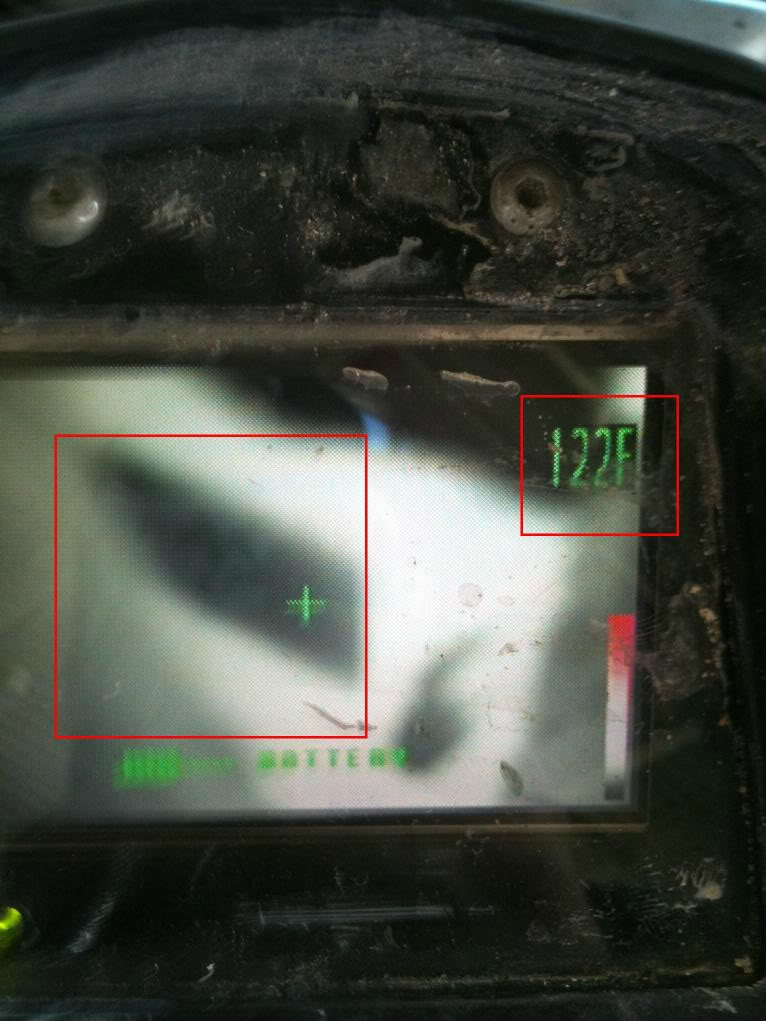
More nerd **** (the one on the right has scarry eyes and sort of creeps me out while the one on the left looks very offical with her backstage pass pinned to her utility belt)...

BLOCKAGE #2 (136 degrees and approximatly 4 cores/rods/rows...you know the drill by now)

I then hit both of the radiator hoses going to/from the radiator. The Hose going into the radiator read 168 degrees, the hose going out of the radiator read 158 degrees. Now remember the vehicle was not giving me the normal signs of overheating that it had been but the gauge needle was a hair above halfway.
So after this I am confident that yes it is a blocked radiator not allowing enough water to flow thru the radiator to cool properly...thus causing the temp to slowly climb up and not skyrocket at a break neck speed.
I believe the timing chain is set correctly because it is running properly with no knocks, pings, pows, or k-blammies. Also I have put 325 miles on it since the install and it has not thrown one code at me...and that is with approximatly 75 cold starts in there.
Thanks for the help.
Last edited by Greg_T; 07-11-2011 at 12:40 AM.




