Lockpick/iPad video setup
#1
I haven't had time to take pictures yet but I just finished my iPad project today.
What I've done is this: Installed a CHR550 Lockpick and connected the iPad cable to a roof mounted iPad dock. This allows me to port either audio to the car speakers or audio and video to the headunit from the iPad.
The actual installation can be tricky as some of the stock parts have to be modified.
First off, I installed the lockpick. No problem there.
Next task was to run that thick ipad/ipod cable (which is actually 15' long, not the advertised 7') from the lockpick located under the headunit, behind the glovebox, up the A-pillar, and up to the the hole where the climate control ***** are (after popping it off). This took about 3 hours to do this.
Next, I had modify the iPad roof dock mount. This piece of equipment is meant to connect to a power source which charges your iPad and then uses an FM tranmitter to send the audio to a chosen station. What you are going to basically do is to pull out all of this wiring and connections including the RCA audio jack and USB jack. You will need to purchase an and run it through the perimeter framing in place of the charging cable. One problem with full 30-pin connectors is that the connectors are too big to fit within the side frame where you plug it into the iPad. My solution was to pop off the hard cover and cut it in half then drill a hole on the side to run the cord. Glue and wrap it up with elec tape. Now you have a single cord which will charge your iPad as well as port audio and/or video to your headunit.
Last, was to install the mounting bracket for the iPad dock. The universal mounting bracket end up working quite well. There is a cross beam clearly visible once you remove the climate control box. About 6" in front there is another beam which supports the sunroof cover and edge of the headliner. There is also a sturdy plastic support strip which is securely glued to the inside of the headliner as a stiffener. I fastened the bracket to the first crossbeam on one end then screwed into the plastic support on the other end. It's best NOT to screw into the metal crossbeam right above it as the sunroof cover slides right on top of it. Any kind of protrusion will scratch it up.
I got Azul media player app and loaded up some movies and TV shows for the kids in the back. While your control of the iPad is limited at the headunit as video is being sent from the iPad to the headunit and not visa versa like a standard setup, but the benefit of actually having an iPad which can access the internet and stream videos as well as take it out of the car to avoid having it stolen as a big plus in my book.
What I've done is this: Installed a CHR550 Lockpick and connected the iPad cable to a roof mounted iPad dock. This allows me to port either audio to the car speakers or audio and video to the headunit from the iPad.
The actual installation can be tricky as some of the stock parts have to be modified.
First off, I installed the lockpick. No problem there.
Next task was to run that thick ipad/ipod cable (which is actually 15' long, not the advertised 7') from the lockpick located under the headunit, behind the glovebox, up the A-pillar, and up to the the hole where the climate control ***** are (after popping it off). This took about 3 hours to do this.
Next, I had modify the iPad roof dock mount. This piece of equipment is meant to connect to a power source which charges your iPad and then uses an FM tranmitter to send the audio to a chosen station. What you are going to basically do is to pull out all of this wiring and connections including the RCA audio jack and USB jack. You will need to purchase an and run it through the perimeter framing in place of the charging cable. One problem with full 30-pin connectors is that the connectors are too big to fit within the side frame where you plug it into the iPad. My solution was to pop off the hard cover and cut it in half then drill a hole on the side to run the cord. Glue and wrap it up with elec tape. Now you have a single cord which will charge your iPad as well as port audio and/or video to your headunit.
Last, was to install the mounting bracket for the iPad dock. The universal mounting bracket end up working quite well. There is a cross beam clearly visible once you remove the climate control box. About 6" in front there is another beam which supports the sunroof cover and edge of the headliner. There is also a sturdy plastic support strip which is securely glued to the inside of the headliner as a stiffener. I fastened the bracket to the first crossbeam on one end then screwed into the plastic support on the other end. It's best NOT to screw into the metal crossbeam right above it as the sunroof cover slides right on top of it. Any kind of protrusion will scratch it up.
I got Azul media player app and loaded up some movies and TV shows for the kids in the back. While your control of the iPad is limited at the headunit as video is being sent from the iPad to the headunit and not visa versa like a standard setup, but the benefit of actually having an iPad which can access the internet and stream videos as well as take it out of the car to avoid having it stolen as a big plus in my book.
#5
#6
#7
That's a great setup - I just hope it lasts.
I had a lock pick from Coastaltech installed in my GMC Acadia. It was great because it opened the NAV so I could enter new destinations while in drive. But sadly after about a year it just plain stopped working. After many uninstall - reinstalls (I was getting very good at taking apart my dashboard) I ended up taking it out. Anyways Acadia was sold and that's why I now own the Durango RT.
I had a lock pick from Coastaltech installed in my GMC Acadia. It was great because it opened the NAV so I could enter new destinations while in drive. But sadly after about a year it just plain stopped working. After many uninstall - reinstalls (I was getting very good at taking apart my dashboard) I ended up taking it out. Anyways Acadia was sold and that's why I now own the Durango RT.
Trending Topics
#8
Ok, I've got some quick pics to show. I wish I had snapped a few while installing but I was on a tight schedule to get it done before going on our vacation. I hope to get a video up soon showing the function of this setup.
Pic 1 shows quickly how to get access to the headunit harnesses to install the Lockpick. Pretty simple procedure.

Next, running the iPad cable from the overhead dock to the Lockpick. Here is where I ran it at the A-pillar...

...removing the sun visor and handle to drop the headliner a bit and run the cable around the side airbag.
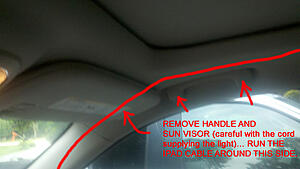
...pull the headliner down a bit. it is secured with a type of velcro-like connection in places including around the sunroof.
Here's a pic of the roof mounted ipad dock with the approximate cable location.

I got a short ipod extender cable as the cable is much thinner and flexible than the stock cable. I had to run the cable around the swivel point and into the frame which secures the iPad. See pic below...

The below pic didn't turn out clear enough but you can see the end connection. It is wrapped with electrical table when I cut it in half so the hinged side will snap in place when the ipad is in (note that I don't have the ipad in it when I took these pictures)

Last pic is a view of the unit from the back

The gray liner which came with the roof mount dock seems to blend well with the light/dark gray interior.
Pic 1 shows quickly how to get access to the headunit harnesses to install the Lockpick. Pretty simple procedure.

Next, running the iPad cable from the overhead dock to the Lockpick. Here is where I ran it at the A-pillar...

...removing the sun visor and handle to drop the headliner a bit and run the cable around the side airbag.
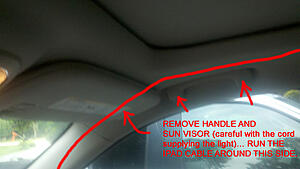
...pull the headliner down a bit. it is secured with a type of velcro-like connection in places including around the sunroof.
Here's a pic of the roof mounted ipad dock with the approximate cable location.

I got a short ipod extender cable as the cable is much thinner and flexible than the stock cable. I had to run the cable around the swivel point and into the frame which secures the iPad. See pic below...

The below pic didn't turn out clear enough but you can see the end connection. It is wrapped with electrical table when I cut it in half so the hinged side will snap in place when the ipad is in (note that I don't have the ipad in it when I took these pictures)

Last pic is a view of the unit from the back

The gray liner which came with the roof mount dock seems to blend well with the light/dark gray interior.
Last edited by wow; 06-19-2012 at 08:47 PM.



