***Superchips thread Compilation with LINKS & INFO ***
#1
Compiling all Superchips info. This will be available for public posting soon.
This thread has a TON of links. Go through ALL of this info and click on any highlighted text for the direct link. This is to save everyone from searching throug the 3,000+ posts that have accrued in the original thread. Instead, I have gone through all 3,000+ posts for everyone.
First off, go to the SUPERCHIPS WEBSITE directly. Superchips FORUM, their RAM area for question look-ups in their forum.
The Superchips Tuner comes in 2 main forms. The Flashpaq 3865 and the Cortex 3950. The Cortex does evertything the flashpaq does PLUS it has a few more vehicle models it can be used on( still one vehicle at a time), and it has a 2year warranty. What about the 3815? That's good for earlier Rams or if you don't care about the new transmission tuning abilities for the 04+ Rams. The 3865 is the big brother and can dish out the New trans tuning(additional expense). For specific vehicle info I would go directly to their site.
Here's a pic of the Cortex side-by-side to a Flashpaq:

*Thanks to JoeHemi for the pic
**THERE is NO TRANS SUPPORT FOR 2003-Prior Rams, only 2004+
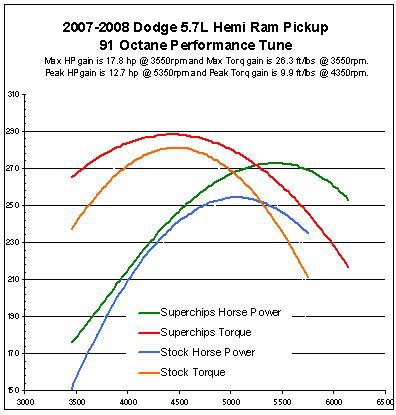
**2009 4.7L Dyno chart**
2008 4.7 severely de-tuned from factory.
Have you Updated your tuner?:
Here are the Needed Computer Software updates to update your tuner
Product Manuals if you lose your original or buy a used tuner(see below about used tuner info in Q&A below)
How to adjust Idle
http://www.youtube.com/watch?v=M9LpUDjHZVc
*Once you program your tuner to your truck. It cannot be used on any other vehicle. You MUST return your truck back to factory setting(swap programs with the tuner) before you can use the tuner on any other vehicle. It's a ONE VEHICLE at a time system. To use two vehicles at once, you need two tuners.
Some user questions;
1. The gas saving tune is a waste of time to begin with. Just stick to the 87 pt 91 tune.
2. OD will always save some gas by reducing RPMs so OD is your friend. Thata why you have two of them.
3. Yes, find a strain, lonely road, come to a complete stop and then put the pedal to the floor. How else will you get your fastest times? Here are a few Links for the Transmission Tuning crowd:
Here are a few Links for the Transmission Tuning crowd:
FAQ for Advanced Trans tuning
SHIFT SCHEDULES POST #1100
TORQUE MANAGEMENT POST #1104
WOT TM cont. POST #1153
Beta testing and shift schedule parameters Post #1204
User Review User Vid
Detailed User Review with shift schedule posted
Examples on how the Up/Down graphing works
Data Aquisition info/instructions
2nd Prime information
POST Release for Trans update
Parent Directory of all Shift schedules
Here are some Transmission tuning Q&A's and darn good info:
What are Partial throttle upshifts?
This is when you control the upshifting of the gears by the amount of throttle ressure. Want to hold onto those gears longer? this setting is perfect for that. Gives you full control over what speed and pedal position will change gears.
What are Partial throttle downshifts?
This is controlling when your truck will downshift based on the pedal position at a given speed. This feature allows you to reduce the pedal pressure so that even the slightest pressure at a cruise will downshift. Make it too little and you won't be able to go up even the slightest of inclines or maintain your speed without constant down/up shifts. This is why it takes time to get the perfect shift schedule that suites your driving.
What's TM? aka Torque Manangement?
This is what causes your truck to delay(surge) when shifting. My stock tuning had gears 1-3 at 80% TM and my truck would have a full second delay betweed each shift. The significant cut in power to allow for a transmission to shift makes it very difficult to tow and delays everything. It's no wonder Chrylser offered a Lifetime Powertrain Warranty....detune to reduce return ratio...
There are 2 schedules per gear. The upshift and the downshift. The only advice I can give right away, is get your 1-2, 2-3 worked first. Then work on 3-4..etc You need to set yourself on 1 thing at a time because you will be all over the place if you aren't focused on individual points. You cant get accurate results with changing 1st gear points and then jumping out and trying 4th gear points, you follow? My diablo had upshifts so I was comfortable with knowing what I wanted to start out with. You'll have to experiment. I would reccomend starting in 1st gear at 0%-7% throttle, so get in a parking lot and see how you like the truck shifting at 19 or 21 or XXmph with barelay any gas, or if you like it to shift at 13mph(stock) at 0% pressure(foot off gas) and 19mph at 7% and then 22mph at 13%...etc
Basically, when you are driving with say 13% throttle pressure, the truck will hold onto that gear until your specific mph that you pick. This is very handy when towing up a hill. No more upshift while towing up a hill. You have control when it will shift and will get used to what speed it shifts at by memory once you get your schedules all worked out.
I have mine set up so it's very smooth and laid back when barely touching the gas, but the truck still holds the gear just long enough without early upshifts when going through town or towing up a hill. It's when I get on the gas is when she comes to life because I have my 33%+ pressures set fairly harsh compared to the 7%-33% pressures.
For the downshifts, my only recccomendation is to figure out what speed you drive regularly at and focus on that point. I downloaded Sils schedule and when i would cruise at 45mph, the truck would upshift at 47mph and almost jump between gears and if I even barely touched the gas to keep up with flow of traffic, she would downshift immediately on me. I didn't like at all.
As for TM..You need some if you want your truck to shift faster and smoother. I am runing 15% in 1-3 and 30% in 4 and 5. Supposedly 8% for the Hemi's is where it's at, but I'd rather be on the safe side than right on the edge of performance. For TM adjustment, WOT will find all the mysteries out. Start lowering TM bit by bit and running WOT for 1-2 and 2-3 see how you like. You should do them back-back for even comparison once again.
No matter what shift schedule you download, you WILL have to tailor it to suit your needs. A shift schedule from one's truck in NOT going to be the same as another because the parameters used to create the tune are goin to be different. This is why on persons tune has slightly different parameters than another in a few of the settings.
You will spend atleast a week fiddling around with the shifts. This is for sure one mod that keeps giving back!
With TM, you're basically changing how quick your transmission will complete a shift.
I've run 8% for over a year. 23 beta testers and no issues. If it works for you, 10% is good.
We do not recommend that you stack another product with the SC trans tuning feature. The main reason is that it is not known if the device mentioned bases it's values off stock trans settings or not.
There would not be any predictable info available to suggest a positive outcome with stacking the two especially since you are not within a stock value now that you are SC tuned.
When we were testing our trans tuning feature the engineers did not find any worth while improvements with line pressure adjustments. If notable differences were seen that option would have more than likely been added to the feature you now have.
Scott
Questions and Answers:
I want to buy a Used tuner and can get a 3815 for a great deal, what should I do?
First: If you're comfortable NOT getting the new Trans Options then the 3815 will serve you well.
Second: Be sure the tuner is NOT VIN locked to the owner's truck. If it is, it will cost you an additional $100 to get it unlocked.
Third: Ensure it is NOT stolen. Ask the seller for the serial number - on the back of the unit - then call SC at 1-888-227-2447 and ask then to check their stolen database. If it IS *reported* stolen, you will have an expensive paperweight. If the seller refuses to give you the serial number, walk away from the sale.
Finally: NEVER wire money to the seller. Ensure you can get your money back if the unit fails to meet your expectations.
--------------------------
dirtydog-Is it possible to back-up the OEM tune that is currently on my handheld tuner like I could with my Diablo? I'd like to know how it's done. Thanks
---------------------------
I believe the dealer is required to check for updates to the PCM every time the vehicle is brought into the shop so, it would be a good idea to return to stock each time as you'll never know when they'll update the PCM.
---------------------------
[quote=MDSBigPaPa]
---------------------------
I set my WOT 1-2 to 5850 and WOT 2-3 to 5800.
Try adjusting your WOT values upwards until it goes away. What you may be running up against is the upper TP% range on 2Dn is a higher MPH than your WOT setting: For example, 2Dn 59.6% is 87MPH but the MPH reached at 5450 is only 81-82MPH (by your video) so it down shifts because because it's lower than the 87MPH setting at 59.6%.
Here are some personal opinions shared to the community:
---------------------------
Beta testers for this product:
xfeejayx - 2004 - Farhan Devani
Off_Road_Teacher - 2004 - Jason
hemi1569 - 2004 - Kevin C.
sherdep - 2004 - Matt Sokolivic
Daytona1445 - 2005 - Bill Loyd
HemiByrd - 2005 - Dave Byrd
Shadow_Quad_Cab - 2005 - Sean Bouchard
05Ramhendrix - 2005 - Scott Shay
4ruddymicha - 2006 - Mike Ruddick
Rubberfrog - 2007 - George Chandler
MDSBigPaPa - 2007 - Mark Schuster
Eaton - 2007 - Matt Martin
rdsetgo - 2007 - Rob Holman
0212353 - 2008 - Jeremy McFail also hosting our shift schedules and FAQ
SilsHemi - 2008 - Sil our leader and coordinator
Blackin - 2009 - Wayne Stroud
Southern Thunder - 2009 - Duane Clark
Blue Knight - 2009 - Orval Walker
Got_Hemi44 - ? - Ryan Heil
? - ? - Larry Smallwood
SilverBullet08 - ? - Nick Lorenzo
Randtx - 2006 - Randy
-----------------------
*courtesy of MDBigPapa
Special thanks to:
Superchips Tom, Ron, SilsHemi and MDSBigPapa for all the knowledgeable info. Thanks to anyone whose information was used to create this thread.
All info here was pulled from various threads on DF as well as SC site. All info here is used as a GUIDE. Please tune Responsibly!
This thread has a TON of links. Go through ALL of this info and click on any highlighted text for the direct link. This is to save everyone from searching throug the 3,000+ posts that have accrued in the original thread. Instead, I have gone through all 3,000+ posts for everyone.
First off, go to the SUPERCHIPS WEBSITE directly. Superchips FORUM, their RAM area for question look-ups in their forum.
The Superchips Tuner comes in 2 main forms. The Flashpaq 3865 and the Cortex 3950. The Cortex does evertything the flashpaq does PLUS it has a few more vehicle models it can be used on( still one vehicle at a time), and it has a 2year warranty. What about the 3815? That's good for earlier Rams or if you don't care about the new transmission tuning abilities for the 04+ Rams. The 3865 is the big brother and can dish out the New trans tuning(additional expense). For specific vehicle info I would go directly to their site.
Here's a pic of the Cortex side-by-side to a Flashpaq:

*Thanks to JoeHemi for the pic
Originally Posted by Scott@Superchips
The Max Micro tuner has been discontinued from our production line which also limits support.
That being said, it doesn't hurt to check with customer service to see if there are any final updates available for that unit that might benefit you.
You could also consider taking advantage of our trade up program we have going on that gives you cash for your Max Micro trade in towards a new Flashpaq programmer.
Customer service can be reached at 888-227-2447.
Scott
That being said, it doesn't hurt to check with customer service to see if there are any final updates available for that unit that might benefit you.
You could also consider taking advantage of our trade up program we have going on that gives you cash for your Max Micro trade in towards a new Flashpaq programmer.
Customer service can be reached at 888-227-2447.
Scott
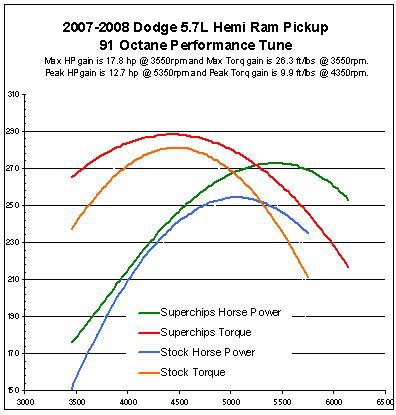
**2009 4.7L Dyno chart**
Originally Posted by SilsHemi
Originally Posted by Ric@rdo
Howcome the 4.7 gains 57hp and the 5.7 gains 18hp?
Here are the Needed Computer Software updates to update your tuner
Product Manuals if you lose your original or buy a used tuner(see below about used tuner info in Q&A below)
Originally Posted by Ron?@Superchips
Important Information Before You Tune Your Vehicle
Superchips pre-loaded your new tuner with all the applicable programs for your vehicle from our vast tuning catalog. However, vehicle manufacturers occasionally release new calibrations not detectable to Superchips at the time your tuner is manufactured. In the event your programmer displays ‘Vehicle calibration not on file. Update programmer online’ message; Superchips has developed an online process to provide you the up-to-date Superchips tune for your vehicle. Just follow the steps below.
1. Run a programmer update session using the provided USB cable and Easy Update software available for download at www.superchips.com.
NOTE: If this is your first time using internet update you will have to register your product before updating.
2. If Superchips has your calibration on file, the file will automatically download to your programmer. Once the update session is complete, you will see the message ‘tuner up to date’ message on your computer. Proceed to step #6 – you’re ready to tune!
3. In the event you received the ‘Calibration for your vehicle is not currently supported. Information about your vehicle has been sent to our engineers. You will be notified via e-mail when the Superchips tune is available for your vehicle ’ message on your computer, you have a unique engine and/or transmission file we have not received from the manufacturer or another customer.
4. Your specific vehicle calibration is now in our engineering queue and will be worked on as soon as possible. Most updates are finished in less than two business days.
NOTE: You may contact Superchips Customer Care @ 888.227.2447 to get an estimated completion time.
5. When you receive the confirmation e-mail that your file is available, run another internet update to automatically download the file to your programmer.
6. You are now ready to use your programmer on your vehicle.
Superchips pre-loaded your new tuner with all the applicable programs for your vehicle from our vast tuning catalog. However, vehicle manufacturers occasionally release new calibrations not detectable to Superchips at the time your tuner is manufactured. In the event your programmer displays ‘Vehicle calibration not on file. Update programmer online’ message; Superchips has developed an online process to provide you the up-to-date Superchips tune for your vehicle. Just follow the steps below.
1. Run a programmer update session using the provided USB cable and Easy Update software available for download at www.superchips.com.
NOTE: If this is your first time using internet update you will have to register your product before updating.
2. If Superchips has your calibration on file, the file will automatically download to your programmer. Once the update session is complete, you will see the message ‘tuner up to date’ message on your computer. Proceed to step #6 – you’re ready to tune!
3. In the event you received the ‘Calibration for your vehicle is not currently supported. Information about your vehicle has been sent to our engineers. You will be notified via e-mail when the Superchips tune is available for your vehicle ’ message on your computer, you have a unique engine and/or transmission file we have not received from the manufacturer or another customer.
4. Your specific vehicle calibration is now in our engineering queue and will be worked on as soon as possible. Most updates are finished in less than two business days.
NOTE: You may contact Superchips Customer Care @ 888.227.2447 to get an estimated completion time.
5. When you receive the confirmation e-mail that your file is available, run another internet update to automatically download the file to your programmer.
6. You are now ready to use your programmer on your vehicle.
How to adjust Idle
http://www.youtube.com/watch?v=M9LpUDjHZVc
*Once you program your tuner to your truck. It cannot be used on any other vehicle. You MUST return your truck back to factory setting(swap programs with the tuner) before you can use the tuner on any other vehicle. It's a ONE VEHICLE at a time system. To use two vehicles at once, you need two tuners.
Some user questions;
Originally Posted by weedahoe
Originally Posted by jk360
3 quick questions....
1. can you use 91 when using the gas saver tune or is it made for 87 and id be wasting money?
2. when using either of the performance tunes, is it better to keep OD off or it doesnt matter?
3. when datalogging trying to find my 1/8 mile or 1/4 speeds, do i literally have to find a empty road and floor it from a complete stop - 1/8 or 1/4 mile as if i was actualy on the track?
1. can you use 91 when using the gas saver tune or is it made for 87 and id be wasting money?
2. when using either of the performance tunes, is it better to keep OD off or it doesnt matter?
3. when datalogging trying to find my 1/8 mile or 1/4 speeds, do i literally have to find a empty road and floor it from a complete stop - 1/8 or 1/4 mile as if i was actualy on the track?
2. OD will always save some gas by reducing RPMs so OD is your friend. Thata why you have two of them.
3. Yes, find a strain, lonely road, come to a complete stop and then put the pedal to the floor. How else will you get your fastest times?
FAQ for Advanced Trans tuning
SHIFT SCHEDULES POST #1100
TORQUE MANAGEMENT POST #1104
WOT TM cont. POST #1153
Beta testing and shift schedule parameters Post #1204
User Review User Vid
Detailed User Review with shift schedule posted
Examples on how the Up/Down graphing works
Data Aquisition info/instructions
2nd Prime information
POST Release for Trans update
Parent Directory of all Shift schedules
Originally Posted by JoeHemi
Since some people appear to be having problems figuring out how and where to get the trans update, I made this quick little video just now. Youtube trashed the quality but if you ever used the Superchips easy updater before, you will be able to follow along. Since I already had the option installed, I didn't go through the checkout procedure. All you do is click "add to cart" then "Checkout" and enter in your payment info. Follow onscreen instructions and it will autoupdate and let you know when its okay to unplug the tuner. After that, go out to the truck and load the new trans options onto your truck. Like I said its a crappy vid, but you'll get that basic idea of what to do.
http://www.youtube.com/watch?v=dgnWZAjuDFY
http://www.youtube.com/watch?v=dgnWZAjuDFY
Here are some Transmission tuning Q&A's and darn good info:
What are Partial throttle upshifts?
This is when you control the upshifting of the gears by the amount of throttle ressure. Want to hold onto those gears longer? this setting is perfect for that. Gives you full control over what speed and pedal position will change gears.
What are Partial throttle downshifts?
This is controlling when your truck will downshift based on the pedal position at a given speed. This feature allows you to reduce the pedal pressure so that even the slightest pressure at a cruise will downshift. Make it too little and you won't be able to go up even the slightest of inclines or maintain your speed without constant down/up shifts. This is why it takes time to get the perfect shift schedule that suites your driving.
What's TM? aka Torque Manangement?
This is what causes your truck to delay(surge) when shifting. My stock tuning had gears 1-3 at 80% TM and my truck would have a full second delay betweed each shift. The significant cut in power to allow for a transmission to shift makes it very difficult to tow and delays everything. It's no wonder Chrylser offered a Lifetime Powertrain Warranty....detune to reduce return ratio...
There are 2 schedules per gear. The upshift and the downshift. The only advice I can give right away, is get your 1-2, 2-3 worked first. Then work on 3-4..etc You need to set yourself on 1 thing at a time because you will be all over the place if you aren't focused on individual points. You cant get accurate results with changing 1st gear points and then jumping out and trying 4th gear points, you follow? My diablo had upshifts so I was comfortable with knowing what I wanted to start out with. You'll have to experiment. I would reccomend starting in 1st gear at 0%-7% throttle, so get in a parking lot and see how you like the truck shifting at 19 or 21 or XXmph with barelay any gas, or if you like it to shift at 13mph(stock) at 0% pressure(foot off gas) and 19mph at 7% and then 22mph at 13%...etc
Basically, when you are driving with say 13% throttle pressure, the truck will hold onto that gear until your specific mph that you pick. This is very handy when towing up a hill. No more upshift while towing up a hill. You have control when it will shift and will get used to what speed it shifts at by memory once you get your schedules all worked out.
I have mine set up so it's very smooth and laid back when barely touching the gas, but the truck still holds the gear just long enough without early upshifts when going through town or towing up a hill. It's when I get on the gas is when she comes to life because I have my 33%+ pressures set fairly harsh compared to the 7%-33% pressures.
For the downshifts, my only recccomendation is to figure out what speed you drive regularly at and focus on that point. I downloaded Sils schedule and when i would cruise at 45mph, the truck would upshift at 47mph and almost jump between gears and if I even barely touched the gas to keep up with flow of traffic, she would downshift immediately on me. I didn't like at all.
As for TM..You need some if you want your truck to shift faster and smoother. I am runing 15% in 1-3 and 30% in 4 and 5. Supposedly 8% for the Hemi's is where it's at, but I'd rather be on the safe side than right on the edge of performance. For TM adjustment, WOT will find all the mysteries out. Start lowering TM bit by bit and running WOT for 1-2 and 2-3 see how you like. You should do them back-back for even comparison once again.
No matter what shift schedule you download, you WILL have to tailor it to suit your needs. A shift schedule from one's truck in NOT going to be the same as another because the parameters used to create the tune are goin to be different. This is why on persons tune has slightly different parameters than another in a few of the settings.
You will spend atleast a week fiddling around with the shifts. This is for sure one mod that keeps giving back!
Originally Posted by MDSBigPaPa
Originally Posted by bartvandenberg
so...what a good torque management setting? stock seems to be between 80 to 40 depending on rpm? I've got mine set to 10 across the board now. shifts nice. but will this wreck/hurt my tranny at all?...
I dont get it.. can someone explain?
I dont get it.. can someone explain?
I've run 8% for over a year. 23 beta testers and no issues. If it works for you, 10% is good.
Originally Posted by MDSBigPaPa
Torque Management is nothing more than reducing engine load while making a shift. The lower the % value the less engine load reduction there will be in the shift. As the FAQ says, it is NOT good to set TM to 0% because some reduction in engine load will make the shift quicker
Originally Posted by SilsHemi
Just an FYI to all and a very important step during the transmission options upgrade process.
In order to upgrade to the transmission options, when it's released, you must be VIN locked (your truck has to be tuned) during the update.
If you are not VIN locked (your truck is tuned) during the update, the upgrade will not go through.
This is a necessary step to electronically sign the legal waiver and authorize the upgrade.
Another important FYI.
There's shift logic built into the program. It won't allow you to stack shifts. Excellent safety feature.
The most important part of setting your shift schedule is, just be mindful not to cross your up and down shifts. That's where you can force an up and down shift loop. The excel graph gives you a good visual of how this could happen and is the number one reason you should use the graphs.
You can set the up and down shifts closer. The closer, the quicker the up and down shift will transition, but stay away from overlap.
I've attached two example graphs to give you an idea. The first one is fine, the second is not.
RIGHT:

WRONG:

In order to upgrade to the transmission options, when it's released, you must be VIN locked (your truck has to be tuned) during the update.
If you are not VIN locked (your truck is tuned) during the update, the upgrade will not go through.
This is a necessary step to electronically sign the legal waiver and authorize the upgrade.
Another important FYI.
There's shift logic built into the program. It won't allow you to stack shifts. Excellent safety feature.
The most important part of setting your shift schedule is, just be mindful not to cross your up and down shifts. That's where you can force an up and down shift loop. The excel graph gives you a good visual of how this could happen and is the number one reason you should use the graphs.
You can set the up and down shifts closer. The closer, the quicker the up and down shift will transition, but stay away from overlap.
I've attached two example graphs to give you an idea. The first one is fine, the second is not.
RIGHT:

WRONG:

Originally Posted by MDSBigPapa
You're welcome! An aggressive schedule will have shifts that are more linear (straight line). Here's a look at an older shift schedule of mine. Notice the shifts 1Up - 2Dn (black and brown) and 2Up - 3Dn (yellow and blue), these are more aggressive than say 4Up - 5Dn. Also keep in mind, the closer the shift pair are to each other, the quicker the downshift will be. What you have to be careful about is getting them to close together or crossing them as you'll end up with an up-down, up-down,... shift.

Here's what Stock looks like. Again notice the lag between shift pairs - 1Up & 2Dn, 2Up & 3Dn, 3Up & 4Dn, and 4Up & 5Dn.

Folks,
A couple of things I'd recommend you do BEFORE actually changing your schedules.
First: Take the time to record ALL of your TP%, Stock and Range values for ALL of your shift schedules (Shift Schedule, OD Off Shift Schedule and Low Shift Schedule). Even though there is an up or down arrow in the shift table to signify where Stock is, there will be times when you'll want to see where you are in the changing process.
Second: Keep in mind that as you adjust your set points, the range values will change for the next up or down shift and the next TP% set point within the same table.
Third: 1Up and 2Dn are Shared Tables between Shift Schedule and OD Off Shift Schedule. That is both schedules use the exact same table so, if you change 1Up in OD Off Shift Schedule it is also changed in Shift Schedule and vise-versa. The same is true for 2Dn...
Lastly: Just a reminder that my shift schedule also has the MPH to KMPH conversion. 07 year on the host site Mark's* schedules.
Please read the FAQ also found on the host site.
Oh! Have FUN!!!!!

Here's what Stock looks like. Again notice the lag between shift pairs - 1Up & 2Dn, 2Up & 3Dn, 3Up & 4Dn, and 4Up & 5Dn.

Folks,
A couple of things I'd recommend you do BEFORE actually changing your schedules.
First: Take the time to record ALL of your TP%, Stock and Range values for ALL of your shift schedules (Shift Schedule, OD Off Shift Schedule and Low Shift Schedule). Even though there is an up or down arrow in the shift table to signify where Stock is, there will be times when you'll want to see where you are in the changing process.
Second: Keep in mind that as you adjust your set points, the range values will change for the next up or down shift and the next TP% set point within the same table.
Third: 1Up and 2Dn are Shared Tables between Shift Schedule and OD Off Shift Schedule. That is both schedules use the exact same table so, if you change 1Up in OD Off Shift Schedule it is also changed in Shift Schedule and vise-versa. The same is true for 2Dn...
Lastly: Just a reminder that my shift schedule also has the MPH to KMPH conversion. 07 year on the host site Mark's* schedules.
Please read the FAQ also found on the host site.
Oh! Have FUN!!!!!
Originally Posted by Scott@Superchips
Originally Posted by regnath
So I have my 545rfe transmission tuned with my 3865 and was wondering about how safe it would be to firm up the line pressure with this:
"Sonnax 44957-LB2 brings us the quickest and easiest way to firm up the lazy shift of our 45RFE & 545RFE transmissions. This is a Plug & Play installation that will increase transmission line pressure up to 15-30 psi."
For $55 I think it would be pretty good deal to firm up the shift even more and to prevent slip. Any opinions? Superchips states they only reduce torque managment in the transmission and they dont change line pressure so I think this would be safe but I want to make sure.
"Sonnax 44957-LB2 brings us the quickest and easiest way to firm up the lazy shift of our 45RFE & 545RFE transmissions. This is a Plug & Play installation that will increase transmission line pressure up to 15-30 psi."
For $55 I think it would be pretty good deal to firm up the shift even more and to prevent slip. Any opinions? Superchips states they only reduce torque managment in the transmission and they dont change line pressure so I think this would be safe but I want to make sure.
There would not be any predictable info available to suggest a positive outcome with stacking the two especially since you are not within a stock value now that you are SC tuned.
When we were testing our trans tuning feature the engineers did not find any worth while improvements with line pressure adjustments. If notable differences were seen that option would have more than likely been added to the feature you now have.
Scott
Questions and Answers:
I want to buy a Used tuner and can get a 3815 for a great deal, what should I do?
Originally Posted by HemiMoparGuy1981
First: If you're comfortable NOT getting the new Trans Options then the 3815 will serve you well.
Second: Be sure the tuner is NOT VIN locked to the owner's truck. If it is, it will cost you an additional $100 to get it unlocked.
Third: Ensure it is NOT stolen. Ask the seller for the serial number - on the back of the unit - then call SC at 1-888-227-2447 and ask then to check their stolen database. If it IS *reported* stolen, you will have an expensive paperweight. If the seller refuses to give you the serial number, walk away from the sale.
Finally: NEVER wire money to the seller. Ensure you can get your money back if the unit fails to meet your expectations.
dirtydog-Is it possible to back-up the OEM tune that is currently on my handheld tuner like I could with my Diablo? I'd like to know how it's done. Thanks
Originally Posted by MDSBigPaPa
No, there is no way *YOU* can back it up. However, SC has a backup of your Stock settings when you updated your tuner after tuning your truck. They copy your stock values to their server so they can always recover should there be a hardware failure with your tuner. That's why it's always good to update your tuner again after you've first tuned your truck and anytime after the dealer updates your PCM.
---------------------------
Originally Posted by MDSBigPaPa
I get my oil change done at the dealership--they do it free for as long as I own the truck. Should I return it to stock each time I take it to the dealer for a oil change?
[quote=MDSBigPaPa]
Is there anything I should be aware of before installing? I normally fill up with 87, but will do the 91 tune and start filling up with 91. Should I wait to empty, or can do half tank 91 and still do the tune?
Yes, run out the 87 before tuning to 91. If you have 93 available, you could put a half tank of 93 on top of the 87 and get away with that.
Yes, run out the 87 before tuning to 91. If you have 93 available, you could put a half tank of 93 on top of the 87 and get away with that.
Originally Posted by MDSBigPaPa
Originally Posted by bjv311
When i have it WOT and it shifts from 2nd-3rd it then downshifts again and then goes up. I'm trying to figure out what is going on and how to fix it.
i have 1st-2nd WOT shift set at 5450 and 2nd-3rd @ 5450. This is on the performance 91 tune with rev limiter @ 6200, and Torque management @ 8%. Also have it set to let superchips do the up/dn shifting. Any tips on what to do would be much appreciated. I have a video link if anyone is interested.
...
Thanks
i have 1st-2nd WOT shift set at 5450 and 2nd-3rd @ 5450. This is on the performance 91 tune with rev limiter @ 6200, and Torque management @ 8%. Also have it set to let superchips do the up/dn shifting. Any tips on what to do would be much appreciated. I have a video link if anyone is interested.
...
Thanks
Try adjusting your WOT values upwards until it goes away. What you may be running up against is the upper TP% range on 2Dn is a higher MPH than your WOT setting: For example, 2Dn 59.6% is 87MPH but the MPH reached at 5450 is only 81-82MPH (by your video) so it down shifts because because it's lower than the 87MPH setting at 59.6%.
Here are some personal opinions shared to the community:
Originally Posted by HammerZ71
I tried a Diablo for a short period of time on my truck and I was not impressed. Might be that they do not support the transmission in my '04 and SC does and I've gotten so used to it, but the shifts felt like pure mush and the truck completely lacked low end grunt.
Originally Posted by RedTruckVA
Well, I started with a SC3865 and traded for a DSP U7137. Decided that I prefer the SC3865
Originally Posted by dirtydog
My Diablo didn't support any partial downshifts for my year. They didn't support either for other years. Very sporadic product. I have zero regrets swapping to my Cortex 3950 where Superchips has ALL years 2004+ support for trans tuning.
Beta testers for this product:
xfeejayx - 2004 - Farhan Devani
Off_Road_Teacher - 2004 - Jason
hemi1569 - 2004 - Kevin C.
sherdep - 2004 - Matt Sokolivic
Daytona1445 - 2005 - Bill Loyd
HemiByrd - 2005 - Dave Byrd
Shadow_Quad_Cab - 2005 - Sean Bouchard
05Ramhendrix - 2005 - Scott Shay
4ruddymicha - 2006 - Mike Ruddick
Rubberfrog - 2007 - George Chandler
MDSBigPaPa - 2007 - Mark Schuster
Eaton - 2007 - Matt Martin
rdsetgo - 2007 - Rob Holman
0212353 - 2008 - Jeremy McFail also hosting our shift schedules and FAQ
SilsHemi - 2008 - Sil our leader and coordinator
Blackin - 2009 - Wayne Stroud
Southern Thunder - 2009 - Duane Clark
Blue Knight - 2009 - Orval Walker
Got_Hemi44 - ? - Ryan Heil
? - ? - Larry Smallwood
SilverBullet08 - ? - Nick Lorenzo
Randtx - 2006 - Randy
-----------------------
*courtesy of MDBigPapa
Special thanks to:
Superchips Tom, Ron, SilsHemi and MDSBigPapa for all the knowledgeable info. Thanks to anyone whose information was used to create this thread.
All info here was pulled from various threads on DF as well as SC site. All info here is used as a GUIDE. Please tune Responsibly!



