05 ram overhead console ASAP help
#1
Ok so Im try to get this squared away I just bought a 2005 ram over head computer and I'm trying to figure out what the colors mean or if I can even use it. Is this this a PCI BUS or CAN BUS
This is what it looks like



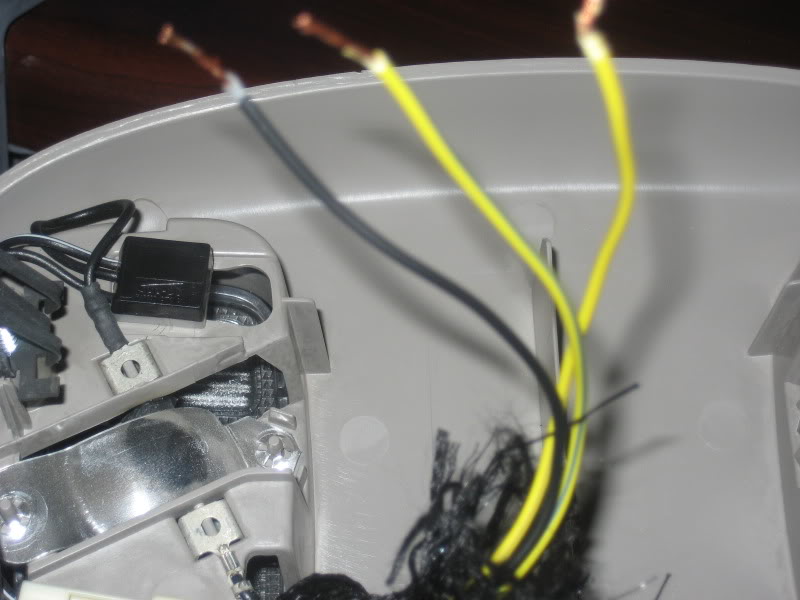
three wires for the lights
wire 1. black
wire 2. yellow with green tracer
wire 3. yellow with tan tracer
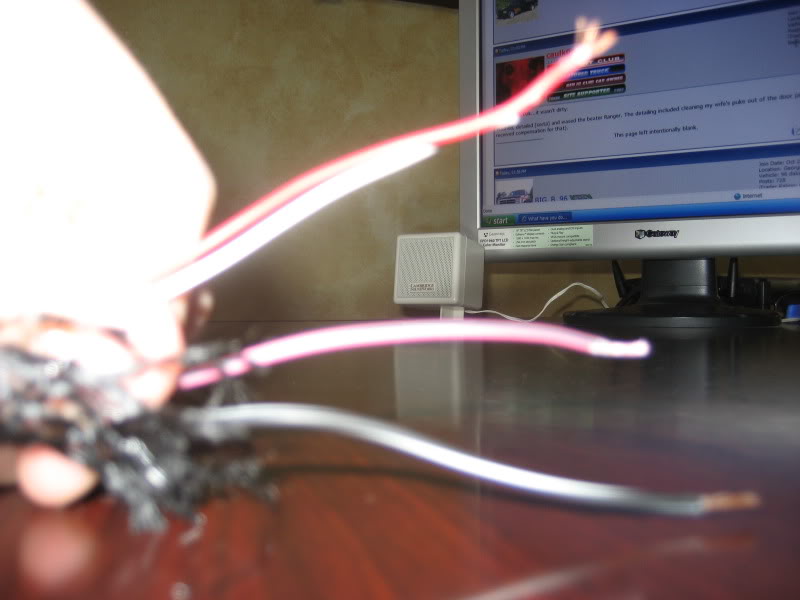
four wires for the computer
wire 1. pink with a green tracer
wire 2. red
wire 3. white with a violet tracer
wire 4. black with white tracer
This is what it looks like



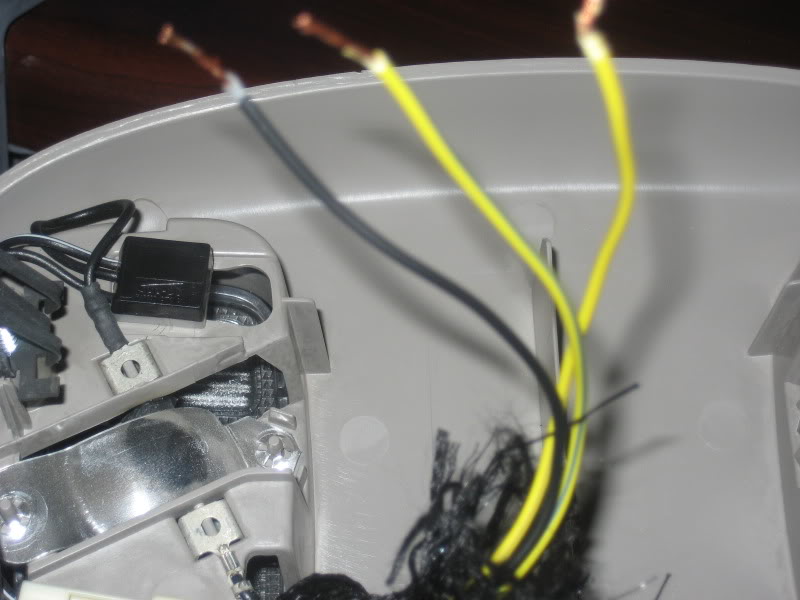
three wires for the lights
wire 1. black
wire 2. yellow with green tracer
wire 3. yellow with tan tracer
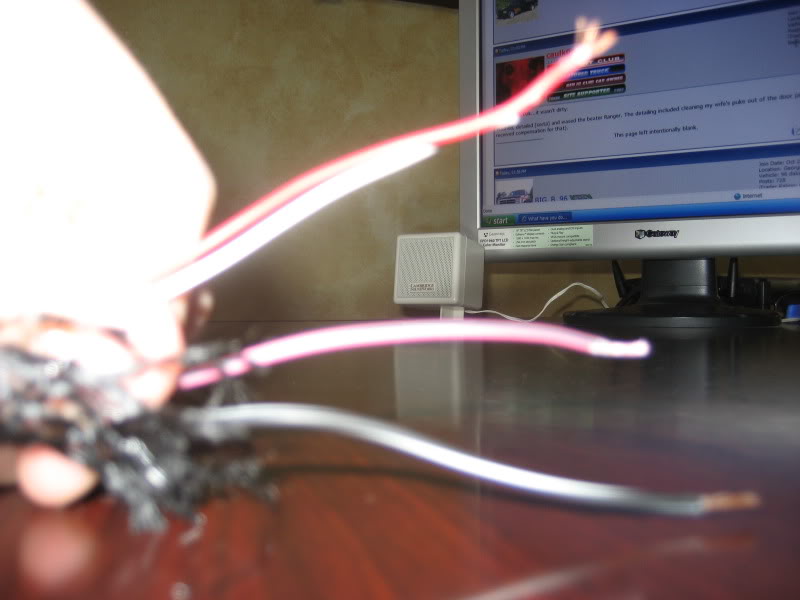
four wires for the computer
wire 1. pink with a green tracer
wire 2. red
wire 3. white with a violet tracer
wire 4. black with white tracer
#2
Okay, you have an OTIS unit w/Homelink. I am assuming you don't have an overhead console at all right now?
Pink/Green: Key on power
Red: Constant power
White/Violet: Data Link Connection (PCI bus I'm assuming)
Black/White: Ground
As for the lights, one wire will go to the switches for the reading lights and that will be constant power, the other is the dome light function. Black will be your ground.
Pink/Green: Key on power
Red: Constant power
White/Violet: Data Link Connection (PCI bus I'm assuming)
Black/White: Ground
As for the lights, one wire will go to the switches for the reading lights and that will be constant power, the other is the dome light function. Black will be your ground.
#3
Okay, you have an OTIS unit w/Homelink. I am assuming you don't have an overhead console at all right now?
Pink/Green: Key on power
Red: Constant power
White/Violet: Data Link Connection (PCI bus I'm assuming)
Black/White: Ground
As for the lights, one wire will go to the switches for the reading lights and that will be constant power, the other is the dome light function. Black will be your ground.
Pink/Green: Key on power
Red: Constant power
White/Violet: Data Link Connection (PCI bus I'm assuming)
Black/White: Ground
As for the lights, one wire will go to the switches for the reading lights and that will be constant power, the other is the dome light function. Black will be your ground.
#5
See if this helps, I put one in my wife's Liberty with it.
http://alucinari.net/jeep/kj/evic_install/
http://alucinari.net/jeep/kj/evic_install/



