How to upload pics on the Forum using a Host Site.
#1
The Forum limits pic sizes to a minimum amount that is otherwise useless. You can only have a couple at a time.
To have large High Res pics that can stay forever in your posts, do as follows....
Join a Picture hosting site such as Photobucket or similar. Upload all of your pics onto their site. Once you do so, you can copy the IMG code of the thumbnail image or URL of the full size image and then paste it in with your text while creating a post.
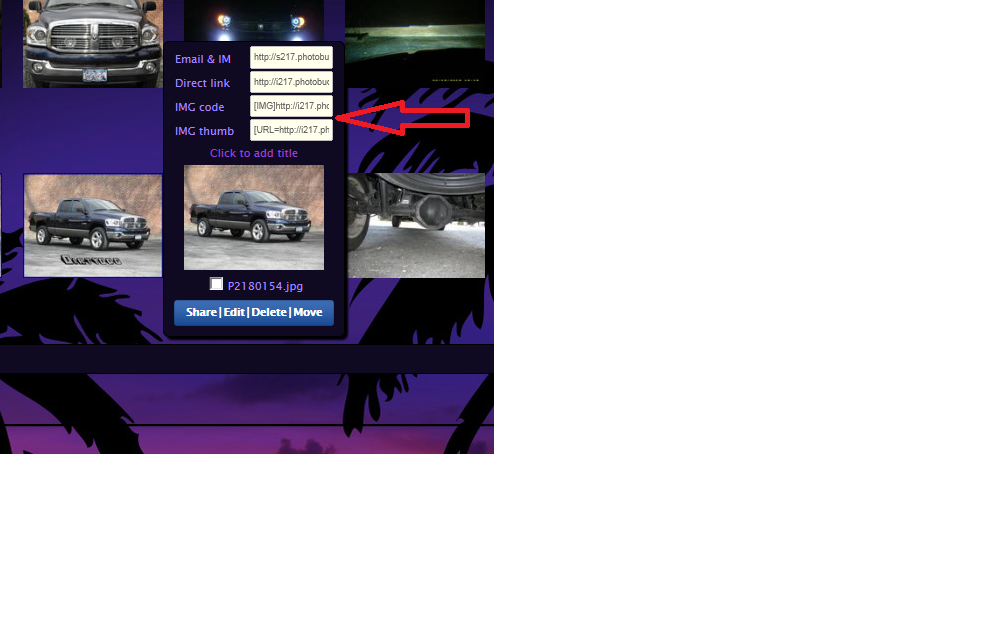
Just paste the URL or IMG code as such; [IMG]http://i217.photobucket.com/albums/.........................
There is no need to do anything further.
To have large High Res pics that can stay forever in your posts, do as follows....
Join a Picture hosting site such as Photobucket or similar. Upload all of your pics onto their site. Once you do so, you can copy the IMG code of the thumbnail image or URL of the full size image and then paste it in with your text while creating a post.
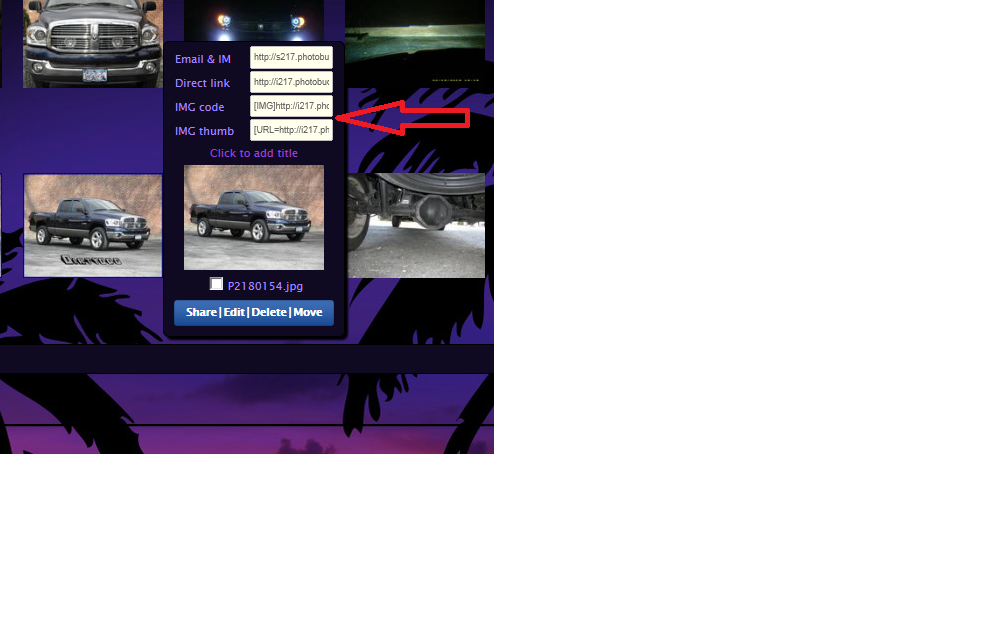
Just paste the URL or IMG code as such; [IMG]http://i217.photobucket.com/albums/.........................
There is no need to do anything further.

