Won't start
#11
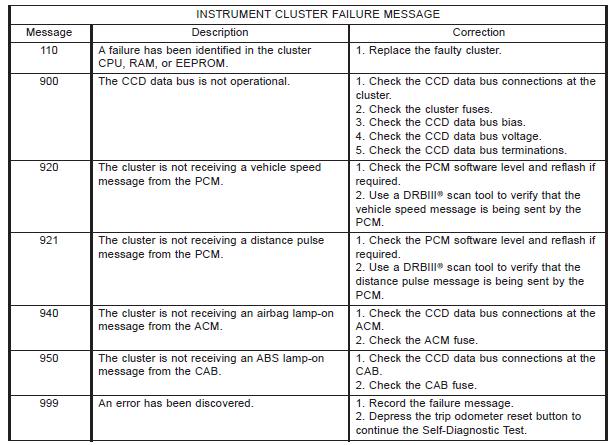
After you wrote down the codes did you complete the test by pushing the trip odometer button again and see if the guages go throught their sweep test? This should tell you if there is something wrong with your cluster or like mine if there is a communication failure. Either way the next things I would check are some terminal connections. Make sure before you disconnect any connections you first remove the NEG terminal on the battery then reconnect to test!!! First check the Power Distribution Center or PDC this is under the hood drivers side where your fuses and relays are. Carefully disconnect the one held down by a center bolt. Carefully clean the contacts and reinstall then check if any thing changed. Next I would check in the cab under the dash directly behind your emergency brake there is another large connector. Do the same thing you did under the hood. Carefully disconnect the connector clean and reconnect then check for changes. If still no change I would then check your grounds with an ohm meter. I believe there three by the PCM/ECM which is your vehicle computer which on the firewall on the passenger side ( metal box with three connectors on it ). You might also check those at this time and make sure there is no corrosion and a good connection. There is also another ground off the PDC and possibly one more but the location escapes me at the moment. If you don't have an ohm meter you might want to atleast check them physically and for corrosion. Plus there is a lot of good info in my thread. Good luck and just so you know mine ended up being my PCM. But I wouldn't rush to that point just yet...
#12



