E-Fans Installed (Small Problem ) Pictures
#1
Finally got my E-Fans Installed and cleaned up some wiring under my hood while I was at it. Everything went pretty smooth and they work great....I have one small problem and was wondering if someone can tell me what I need to do to correct it. I am in contact via email with the support at FF Dynamics but they insist I have done something wrong with the wiring . I have checked it 20 times.
Below are a couple of Photos of the fans being installed and I will post my problem in detail below that along with diagrams for the wiring. Thanks in Advance Cyber Mechanics !
[IMG] [/IMG]
[/IMG]
[IMG] [/IMG]
[/IMG]
[IMG] [/IMG]
[/IMG]
[IMG] [/IMG]
[/IMG]
[IMG] [/IMG]
[/IMG]
OK My problem is with the manual Over-ride switch....I installed the switch to have the option to shut both fans off for crossing water and mud. The switch is hooked to the yellow wire that is connected to an ignition source from the controller and when activated only turns off the fan that is directly wired to the controller. The Fan that is wired to the secondary relay remains on. However upon killing the ignition both fans shut off like they are suppose to.
The only wire connecting the Controller to the secondary relay is the Blue as stated in the instruction.
Could this be caused by a faulty Relay?
Does that secondary Relay need to wired to that switch as well ?
[IMG]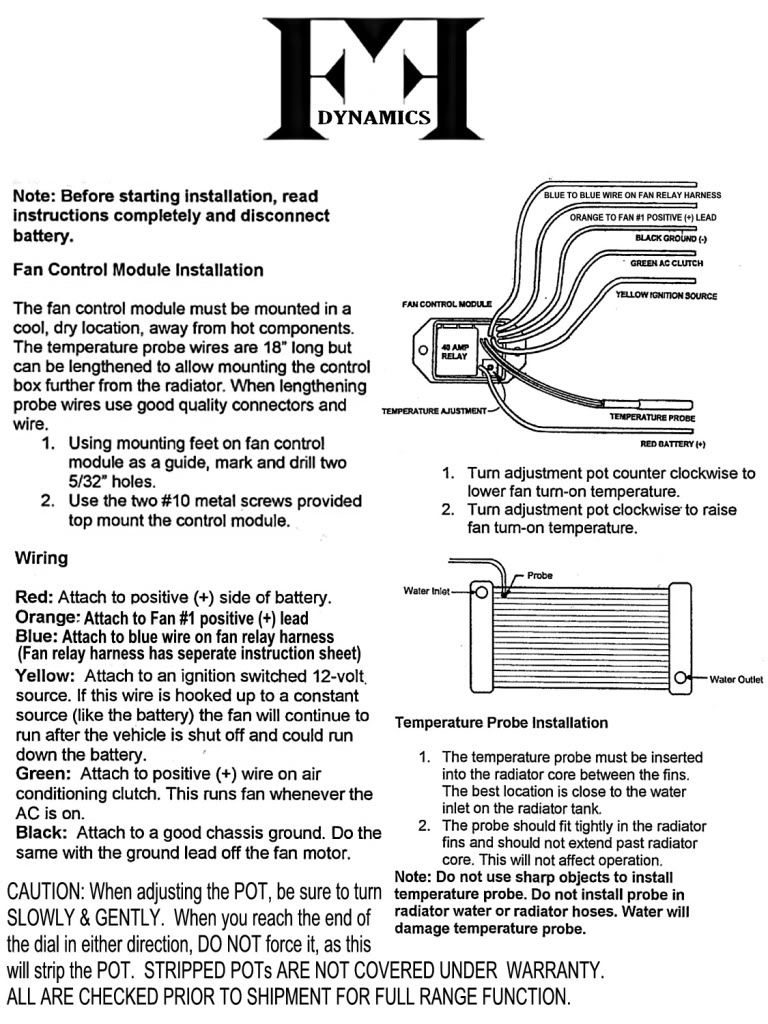 [/IMG]
[/IMG]
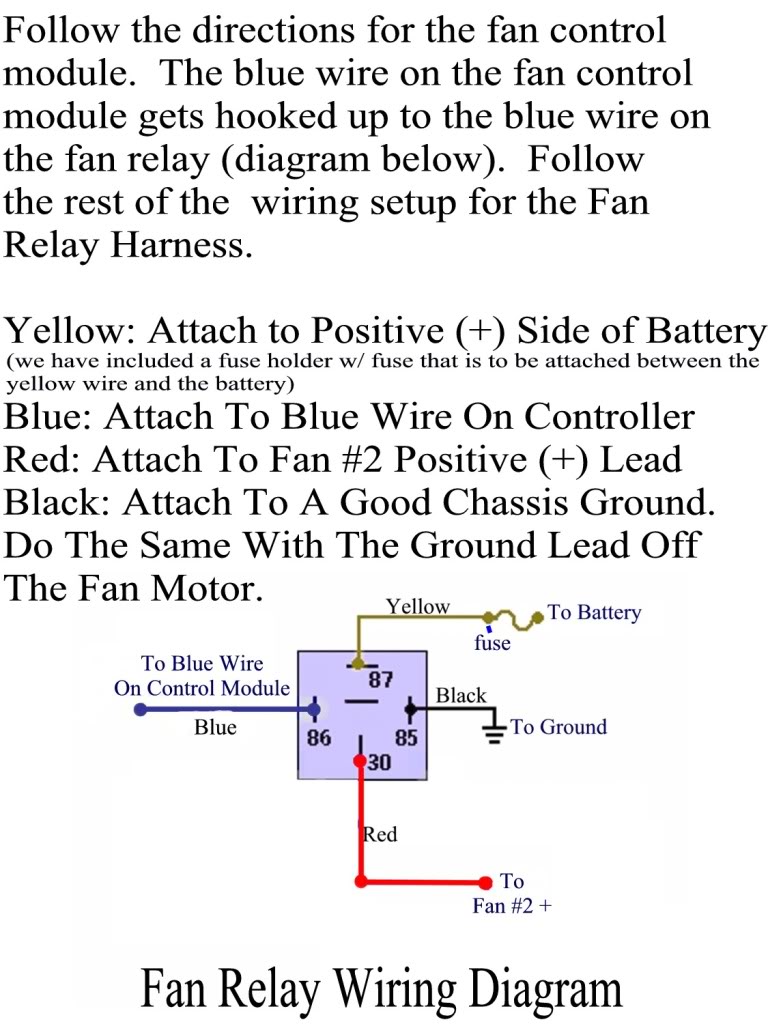
Any help will be greatly appreciated !
Below are a couple of Photos of the fans being installed and I will post my problem in detail below that along with diagrams for the wiring. Thanks in Advance Cyber Mechanics !
[IMG]
 [/IMG]
[/IMG][IMG]
 [/IMG]
[/IMG][IMG]
 [/IMG]
[/IMG][IMG]
 [/IMG]
[/IMG][IMG]
 [/IMG]
[/IMG]OK My problem is with the manual Over-ride switch....I installed the switch to have the option to shut both fans off for crossing water and mud. The switch is hooked to the yellow wire that is connected to an ignition source from the controller and when activated only turns off the fan that is directly wired to the controller. The Fan that is wired to the secondary relay remains on. However upon killing the ignition both fans shut off like they are suppose to.
The only wire connecting the Controller to the secondary relay is the Blue as stated in the instruction.
Could this be caused by a faulty Relay?
Does that secondary Relay need to wired to that switch as well ?
[IMG]
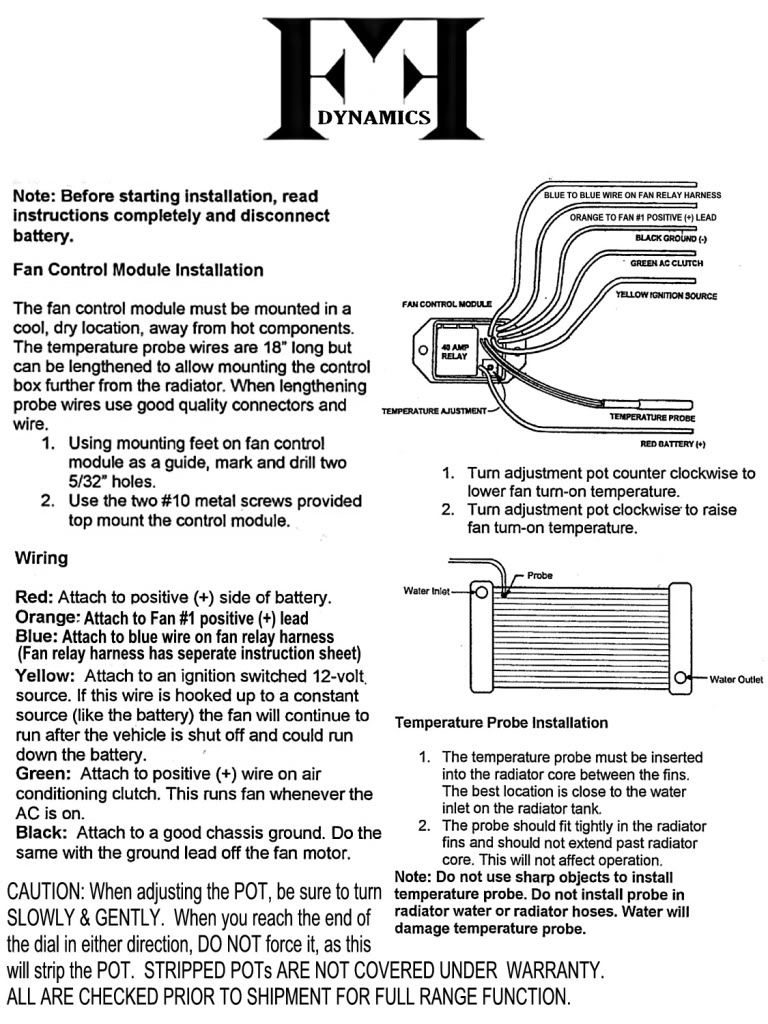 [/IMG]
[/IMG]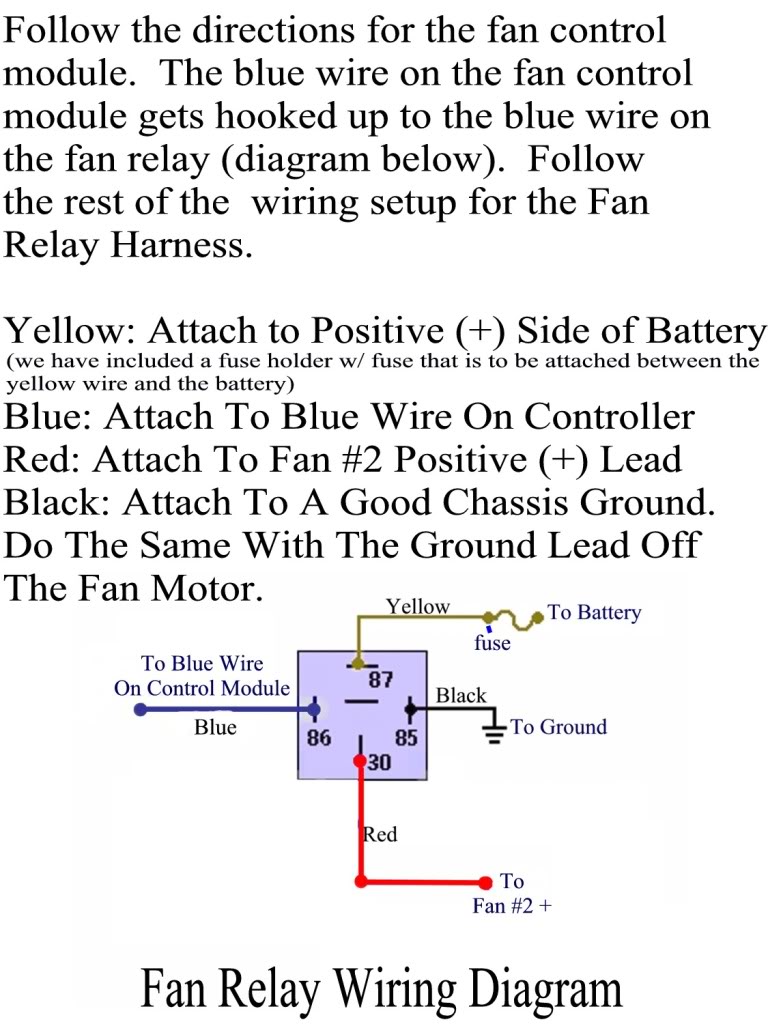
Any help will be greatly appreciated !
#2
If both fans have separate positive and negative feeds then that sounds like a plausible reason.
Sounds to me like the fan that stays on is receiving power and is grounded which means the circuit is not being interrupted. If there is only one red positive wire or one black ground wire for both fans, you can put the switch inline of one or the other and cut power to both. I would suggest the neg line as that's post fuse and relay and will protect the switch from burning out.
Sounds to me like the fan that stays on is receiving power and is grounded which means the circuit is not being interrupted. If there is only one red positive wire or one black ground wire for both fans, you can put the switch inline of one or the other and cut power to both. I would suggest the neg line as that's post fuse and relay and will protect the switch from burning out.
Last edited by aim4squirrels; 08-19-2010 at 09:37 AM.
#3
How do you have your switch wired? Also, probe port 86 on the secondary relay with your switch is engauged. I'll assume you have power to rule out a stuck relay. It is wierd that when you turn the key off, everything is good, but if you flip the switch it half works. Also is it the first fan or second fan that shuts off?
Last edited by pcfixerpro; 08-19-2010 at 10:26 AM.
#4
How do you have your switch wired? Also, probe port 86 on the secondary relay with your switch is engauged. I'll assume you have power to rule out a stuck relay. It is wierd that when you turn the key off, everything is good, but if you flip the switch it half works. Also is it the first fan or second fan that shuts off?
So Controller yellow wire - switch then switch -Ignition triggered wire .....then the switch has it's own ground.
#5
If both fans have separate positive and negative feeds then that sounds like a plausible reason.
Sounds to me like the fan that stays on is receiving power and is grounded which means the circuit is not being interrupted. If there is only one red positive wire or one black ground wire for both fans, you can put the switch inline of one or the other and cut power to both. I would suggest the neg line as that's post fuse and relay and will protect the switch from burning out.
Sounds to me like the fan that stays on is receiving power and is grounded which means the circuit is not being interrupted. If there is only one red positive wire or one black ground wire for both fans, you can put the switch inline of one or the other and cut power to both. I would suggest the neg line as that's post fuse and relay and will protect the switch from burning out.
#6
You could run two switches to kill both grounds, or assuming the switch can handle the current, you could run both grounds to the switch and with a heavier gauge wire on the other side of the switch, complete the ground circuit. Without seeing how you wired it, (not how the manual shows), I can't guess what exactly has gone wrong.
#7
Trending Topics
#8
Both fans have a positive and negative that are run separately. I was just trying to set them up the way the instructions intended them to be set up.....but I suppose I guess I could Just Kill the ground with a switch and that would give me the same result in a safe manner.....correct?
#9
I'm at home on a big computer, I can see the instructions more clearly now.
Can you snap a pic of the relay the way you have it wired? Also, I'm not seeing any instruction from the company about wiring in a switch. I see that you wired it into the ignition source, but I'll wager that this particular wire is only sending a signal to the controller that the vehicle's key is on for delayed start purposes, not necessarily to power the fan controller and fans. What ignition source did you tap into, just to verify?
It's hard to tell by the instructions but it appears that there are 2 relays in this system, correct? If the relay that is not in the fan controller were connected improperly, that could be part of the issue. Note the orientation of the pins carefully, the 30 pin should be perpendicular to the 87 and 87a pins (87a is the center pin). this is just to double check a potential problem.
My guess is that the Blue wire to the second relay is getting it's signal from the temperature probe, not the ignition signal. That's why it keeps running, the temp is still hot at the thermometer.
If your fan controller has a 30 second run after shutdown, the second fan may indeed shut off 30 seconds after you kill the switch. If you're sure that everything is correctly wired, try waiting 30 seconds after you kill the first fan. Don't let the engine run too long without any cooling though.
Can you snap a pic of the relay the way you have it wired? Also, I'm not seeing any instruction from the company about wiring in a switch. I see that you wired it into the ignition source, but I'll wager that this particular wire is only sending a signal to the controller that the vehicle's key is on for delayed start purposes, not necessarily to power the fan controller and fans. What ignition source did you tap into, just to verify?
It's hard to tell by the instructions but it appears that there are 2 relays in this system, correct? If the relay that is not in the fan controller were connected improperly, that could be part of the issue. Note the orientation of the pins carefully, the 30 pin should be perpendicular to the 87 and 87a pins (87a is the center pin). this is just to double check a potential problem.
My guess is that the Blue wire to the second relay is getting it's signal from the temperature probe, not the ignition signal. That's why it keeps running, the temp is still hot at the thermometer.
If your fan controller has a 30 second run after shutdown, the second fan may indeed shut off 30 seconds after you kill the switch. If you're sure that everything is correctly wired, try waiting 30 seconds after you kill the first fan. Don't let the engine run too long without any cooling though.
#10
aim4squirrels
The Only thing they sent me for instructions on the switch is posted as a quote below
Answer = A wire that I tested with a test light while cycling the ignition
Yes there are 2 relays...the only wire connecting the 2 is the Blue Wires. The probe has its own black wire into the controller.
Thanks for the Help!
The Only thing they sent me for instructions on the switch is posted as a quote below
We included a 16 amp capacity 12 volt lighted L.E.D. rocker switch that can be used for 1 of 2 options. This is an optional switch, which does not have to be used. It is strickly to give our buyers a little flexability on their system. It is the most asked for option that past buyers have wanted, so we have taken your comments in consideration and included it with our kits.
First option is for owners that do not have A/C, it can be used as a manual override when used with the Green A/C wire on the control module to turn the fans on for street driven vehicles, (for owners with A/C, this switch can still be used this way, but you will have to take a trip to your local Radio Shack and purchase a one way diode for less than a $1, tell the Radio Shack tech what you are trying to do and he will give you the right part number that you need).
The second option is for the off roader that likes water crossing, creek driving and mud pits, when used in line with the yellow wire on the control module this switch can be used as a manual fan shut down for when you are going through a water crossing or mud pit so no fan damage can occur. For this option we have included an additional 4 ft length of yellow wire you can use. We hope these little tips help in your installation. And always, be safe on the road!!!
First option is for owners that do not have A/C, it can be used as a manual override when used with the Green A/C wire on the control module to turn the fans on for street driven vehicles, (for owners with A/C, this switch can still be used this way, but you will have to take a trip to your local Radio Shack and purchase a one way diode for less than a $1, tell the Radio Shack tech what you are trying to do and he will give you the right part number that you need).
The second option is for the off roader that likes water crossing, creek driving and mud pits, when used in line with the yellow wire on the control module this switch can be used as a manual fan shut down for when you are going through a water crossing or mud pit so no fan damage can occur. For this option we have included an additional 4 ft length of yellow wire you can use. We hope these little tips help in your installation. And always, be safe on the road!!!
What ignition source did you tap into, just to verify?
Yes there are 2 relays...the only wire connecting the 2 is the Blue Wires. The probe has its own black wire into the controller.
Thanks for the Help!



